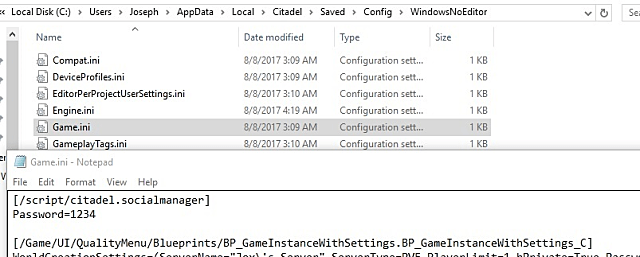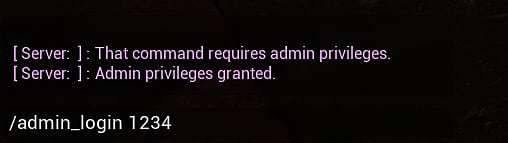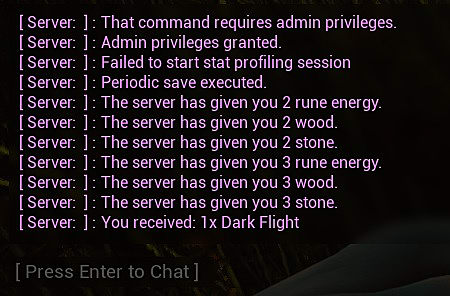citadel forged with fire чит коды
Citadel: Forged with Fire: Чит-Коды
Под ней будет надпись «Password», и около неё и нужно указать ваш новый код сервера (например: 1234). После этого сохраните изменения в файле, заходите в игру, нажимаете Enter, вводите команду /admin_login [ваш код],
снова нажимаете Enter. Все команды вводятся в окне чата!
Список чит-кодов:
• /server_ban (игрок) (причина) – забанить игрока на сервере
• /server_kick (игрок) (причина) – кикнуть игрока с сервера
• /server_unban (игрок) – разбанить игрока
• /whois (игрок) – предоставляет вам полную информацию о нужном вам игроке
• /giveallitems – получить все предметы в игре
• /giveitem (название) (количество) – даёт определённое количество нужных предметов
• /givespell (название заклинания) – обучает указанному заклинанию
• /giveexp (количество) – даёт определённое количество опыта
• /giveresources (количество) – даёт вам определённое количество ресурсов (до 1000)
• /giverune (количество) – даёт вам определённое количество руны кристаллов (до 1000)
• /givestone (количество) – даёт вам определённое количество камней (до 1000)
• /givewood (количество) – даёт вам определённое количество дерева (до 1000)
• /invincible (количество) – даёт вам процентное снижение урона
• /knowitall – изучить все рецепты и заклинания в игре
• /regen – восстановить всё ваше здоровье и манну
• /regrow – восстановить все ресурсы в игре
• /setname (новое имя) – изменить имя вашего игрового персонажа
• /suicide – совершить самоубийство
Читы Citadel: Forged With Fire – основные коды для игры
Добро пожаловать на наш игровой портал, всем тем, кто посещает его регулярно, и тем, кто зашёл сюда впервые. Сегодня у нас речь пойдёт об очередном комплекте чит-кодов для игр, а точнее для игры Citadel: Forged With Fire. Далеко не на всех игровых порталах есть данный материал, так что усаживайтесь поудобней, и приготовьтесь к чтению довольно-таки редкого рода статьи.
Куда вводить чит-коды?
Консоль вызывается клавишей [
], так что открывается она довольно-таки просто. Но проблема в другом. Чтобы вводить все нижеуказанные коды, сначала нужно стать администратором сервера и установить на нём пароль, чтобы никто не мешал изменению в игровом процессе. Для этого зайдите в файл «Game.ini», и найдите строчку: [/script/citadel.socialmanager]. Под ней будет надпись «Password», и около неё и нужно указать ваш новый код сервера (например: 1234). После этого сохраните изменения в файле, и заходите в игру. Вот и всё!
Список чит-кодов:
• /server_ban (игрок) (причина) – забанить игрока на сервере
• /server_kick (игрок) (причина) – кикнуть игрока с сервера
• /server_unban (игрок) – разбанить игрока
• /whois (игрок) – предоставляет вам полную информацию о нужном вам игроке
• /giveallitems – получить все предметы в игре
• /giveitem (название) (количество) – даёт определённое количество нужных предметов
• /givespell (название заклинания) – обучает указанному заклинанию
• /giveexp (количество) – даёт определённое количество опыта
• /giveresources (количество) – даёт вам определённое количество ресурсов (до 1000)
• /giverune (количество) – даёт вам определённое количество руны кристаллов (до 1000)
• /givestone (количество) – даёт вам определённое количество камней (до 1000)
• /givewood (количество) – даёт вам определённое количество дерева (до 1000)
• /invincible (количество) – даёт вам процентное снижение урона
• /knowitall – изучить все рецепты и заклинания в игре
• /regen – восстановить всё ваше здоровье и манну
• /regrow – восстановить все ресурсы в игре
• /setname (новое имя) – изменить имя вашего игрового персонажа
• /suicide – совершить самоубийство
Немного об игре
Ну, и под конец статьи, давайте, как обычно, обсудим сами детали данной игры. Citadel: Forged With Fire была разработана и издана компанией Blue Isle Studios, 26 июля 2017 года. В игре присутствует мультиплеер, но доступна она только на PC. В принципе игра ничем необычным больше не привлекает, так что я благодарю вас за чтение данной статьи. Всего доброго!
Citadel forged with fire чит коды
Received a list of commands that I feel is extremely useful for server admins. Enjoy:
Citadel Console Commands
Chat commands allow players to communicate with a subset of other online players. Chat messages are colored according to their target audience (an individual, your house, etc) when sent and received.
/s
/say
/g
/general
Send a chat message to the entire server. The message is received by the server, time-stamped, echoed to the sending player and sent to all online players. Such text is currently uncolored (white).
/whisper
Send a chat message to the specified player. The message is received by the server, time-stamped, echoed to the sending player and sent to the receiving player. Such one-on-one text is currently colored purple.
/r
/reply
Send a chat message to the last player who whispered to you.Such one-on-one text is currently colored purple.
/party
/p
Send a chat message to your current player party, if any. All players in your party will be able to see your message, and it will appear in blue.
/house
/h
Send a chat message to your current house, if any. All players in your house will be able to see your message, and it will appear in orange.
/roll
/roll
/roll
Rolls 1d100 if no arguments are given, otherwise the given number of dice and type, otherwise generates a random number from 1 to range. If whispered to another player, only the two of you will see the result, if entered in party chat, only your party members will see the roll, in house chat only your online house members will see it, and in general chat everyone will see the result of your roll.
Party commands allow players to form and manage adventuring parties. Logging out automatically removes you from a party. Parties are limited to five players, one of which is the designated party leader.
Invite a player to join your party. (Note: Until corresponding UI is hooked up, the invited player is currently automatically invited into your party.)
/leave
/party_leave
Leave your current party.
/kick
Kick a player out of your party. (Note: Only the party leader can issue this command)
/promote
Promote a new player to be the party leader. (Note: Only the current party leader can issue this command)
House commands allow players to form and manage houses. Unlike adventuring parties, houses are persisted, enduring social structures which allow players to form key alliances in the game and work together on a level and scale not possible with the adventuring party mechanic.
/house_create
Forms a new House in the game world with the given unique name. House colors and a sigil will be assigned randomly and can then be edited through the house formation UI (which is not in place yet).
/house_invite
Invite a player to join your house. (Note: Until corresponding UI is hooked up, the invited player is currently automatically joined to your house if they do not already belong to one)
/house_leave
Leave your current house
/house_kick
Kick a player out of your house. (Note: Only the house founder can issue this command)
/house_setrank
Change a player’s rank in your house. Rank is an integer from 0 to MaxRank, lower ranks having more authority. Ranks can be created/destroyed/renamed via future UI.(Note: Right now, only the house founder can issue this command)
/house_disband
Disbands the house to which you belong. (Note: Only the house founder can issue this command)
Query commands allow players to ask the servers for informational data, some of which can or can not be otherwise obtained through in-game UI. Query commands are not privileged in any way (like cheat commands are) and can be executed by any logged in player.
/who
Request a list of all players currently logged into the server.
/party_who
/pwho
Request a list of all players in your party (this should always match what you see on the HUD).
/house_who
/hwho
Request a list of all players in your current house logged into the server.
Cheat commands allow players to break the game’s rules and are primarily intended for testing and debugging live builds. Cheat commands require an admin password before a player can enact them on any given server.
Teleport next to the specified player.
/teleport
Teleport to a specific point on the map.
/regrow
/gardener
/iamadruid
Immediately regrows all harvested nodes in the game world. Normally regrowth checks only happen infrequently (every
Administration commands are intended to allow remote clients logged into the game to administer their server, which is particularly useful for headless dedicated servers.
/snapshot
/statdump
Dump to the log a snapshot of the world state when this command is issued, including actor counts and other performance-relevant data.
/server_kick
Kick a player from the server for the reason specified. The player will be notified of the reason.
/server_ban
Bans a player from the server forever, and kicks them immediately if they are currently logged in. The reason is persisted and will be shown to the player on any future login attempts.
/server_unban
Unbans a player from the server, allowing them to login and play again normally.
/whois
Returns information about the specified player, even if they are currently offline, including their SteamID for real-world identification.
/admin_delete
Deletes the specified character from the server. Online players will be immediately kick from the server. Admins can delete their own characters with this command.
/admin_login
/dps
Toggles Combat/EXP text in the player’s local chat window.
Citadel: Forged with Fire Admin Commands and Cheats
Starting your own server in Forged With Fire and want to know how to ban people? Playing on your own as an admin and want to get some quick resources or skip the leveling grind? You’ll need admin commands to do any of that.
Don’t know what they are? Don’t worry! In this guide, we’ve collected all the Citadel: Forged with Fire server commands and cheats you need to get any job done.
How to Get Administrator Access in Citadel: Forged with Fire
Before being able to use the server commands and cheats, you’ll have to get admin access. In order to do this, the server must have an administrator password set. To set a password, you or the owner of another server you want admin access to must take the following steps:
You don’t have to set your password to 1234, but that is the one I used since I play Citadel: Forged with Fire solo on my server and it’s easy to remember. If you have to worry about other players on your server trying to gain admin access, you can make it a more complicated password.
After the Game.ini file is altered, it’s okay to start the game and server up again. Once settled into the world, type the following into the chatbox along with your password:
If you were successful, you should get a notification letting you know you logged in like the one in the image (though your text admin_login command will disappear after hitting enter).
Now you can use admin commands and cheats to your heart’s content!
List of Admin Commands in Forged with Fire
These are the admin commands in Citadel: Forged with Fire you need to know to run an effective server:
| Code | Command |
|---|---|
| /admin_autosave | Saves the server in case you need to shut down in a hurry. |
| /admin_delete (player) | Completely wipes a character from the server and displays their steam ID in the confirmation message. |
| /admin_logout | Logs you out of administrator access. |
| /admin_startstats | This will record the stats on your server for you to better understand its performance. |
| /admin_stopstats | Stops what the previous command starts. |
| /admin_update (new password) | Use this to change your password. |
| /cinecam | Removes your player’s hands/arms from sight in first person view. |
| /server_ban (player) (reason) | Ban a player and let them see the reason. |
| /server_kick (player) (reason) | Kick a player and let them see the reason. |
| /server_unban (player) | Unban a player. |
| /togglemeshes | Seems to do the same as cinecam without the awkward second body. |
| /whois (player) | Gives you information about a player character, online or not, on your server, along with their Steam ID. |
Most of these admin commands are essential to making sure you run the kind of server you want. Don’t be afraid to kick griefers or ban people who ruin your enjoyment of the game. Conversely, you can reward trusted players with administrator access if you feel they deserve it.
Important to note: you can wipe your characters as an admin in Citadel: Forged with Fire. This is something that a lot of players are unaware of. Make sure your community knows this on your server, as some players will head to new ones for a fresh start.
It’s also worth noting that some of these commands don’t work all of the time or possibly not at all. I tried to start stats on my server, but it failed to initiate. On the flipside, some commands work but are buggy. Just like the picture above, you, too, can hug yourself by using /cinecam while in a 3rd person view!
List of Cheat Codes for Citadel: Forged with Fire
Want to break your game a little bit? Here are all the cheat codes that you can currently use in Forged with Fire.
These cheats are perfect for when you really want to get to the end-game in Citadel: Forged with Fire, but don’t want to grind to get there. Whether you want to try out Dark Flight or Sinkat’s Death Hands, you’ll be able to if you /knowitall and /giveexp until you hit 60.
Another advantage of cheating on your server is you can practice group fighting strategies with your teammates. For example, if you’re trying to combat an Infernal Dragon, you can do research ahead of time by studying its attacks while invincible.
The teleport feature is a great way to explore Forged with Fire’s map in its entirety if you haven’t yet. As cool as Dark Flight and the Legendary Broomstick are, it’s not nearly as fast as instantaneous travel.
Need more help with the game? Check out the rest of our Forged with Fire guides for more tips and tricks to make the most out of your play time:
Коды игр и коды: Citadel: Forged With Fire (PC)
Введение
Привет. Рад вас найти на нашем сайте. На этой странице представлены все Читы и коды, которые мы смогли найти для Citadel: Forged With Fire.
Если вы знаете какие-либо другие открываемые или стратегии, не стесняйтесь обращаться к нам или комментировать статью. Вы сделаете его более полным и более полезным для всех его посетителей.
Это массовая онлайн игра, песочница, RPG и характеризуется элементами магии, колдовского, строить, исследовать и обработки. Как новый ученик из магических искусств, путешествуя по миру опасно Игнус. Dom огромные звери, заключать союзы, исследовать неизведанные территории и борьбы за господство!
Эта игра была выпущена в 26/06/2017 и приемы, которые мы имеем, действительны для PC. Этот список будет обновляться с течением времени каждый раз, когда мы замечаем существование новых консолей, на которых Citadel: Forged With Fire был опубликован.
Узнайте различные Читы, советы и стратегии для Citadel: Forged With Fire (PC): Множитель Очков, XP, Урона и Брони.
Хотите много трюков и чтобы они были эффективными? Тогда вы должны попробовать тренер Citadel: Forged With Fire, доступный на этом сайте. Загрузите его и запустите его во время игры-это позволит вам разблокировать новые трюки, которые иначе не открываются.
Спасибо, что прочитали это краткое введение. Давайте покажем трюки.