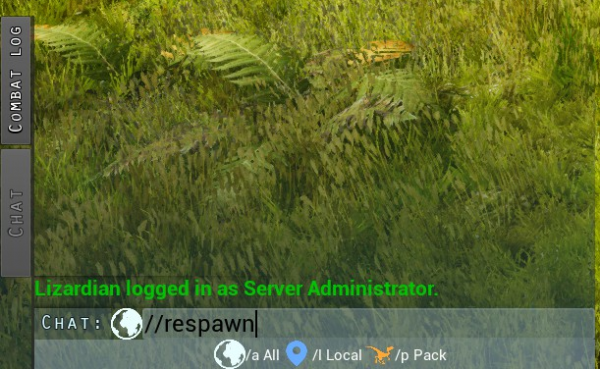коды beasts of bermuda
Beasts of Bermuda Cheats & Console Commands
Console Commands
Here is the list of the different game commands available in Beasts of Bermuda. While playing the game, press Tilde
(The key above TAB) to display the console window.
Other Beasts of Bermuda Guides:
SetWeather Fog Rain Cumulus SkyGreyness WindIntensity WindDirectionX WindDirectionY Lightning Surge
Sets the various storm parameters.
ReqWeather
Allows the player to see when the next storm will be, or, if it is storming, see how long it has been since the storm started.
ForceStorm
Allows the player to force a storm to come, but not specify its intensity or duration. This command will take a minute or two to execute due to the way the storm system works. Be patient with it!
PauseWeather Boolean
Allows the player to pause the current weather system, keeping the effects as is for an indefinite period of time.
ToggleWeatherData Boolean
Allows the player to continuously see a stream of information about the storm.
Lightning
Allows the player to call a lightning bolt to the location at the center of their screen.
Teleport
Teleports the player to the location in the center of their screen.
TeleportAt LocationX LocationY
Teleports the player to the specified coordinates
TeleportToP PlayerName Mode( ID/N)
Teleports the player to an other one, either specified by their name (by default) or their ID on the server.
“TeleportToP SomeGuy” will teleport you to SomeGuy
“TeleportToP 325 ID” will teleport you to the player with ID 325.
DisplayCoords
Toggles display of the coordinates in the top center of the screen.
PossessEntity Species
Has an optional argument, Species. If Species is provided, the player will automatically spawn and become the specified species. If it is not provided, the player will possess the creature they are looking at in the center of the screen.
The player can spawn as the Observer by using this mode and specifying Observer as the Species argument. This allows the player to roam the map as a floating camera, useful for getting great screenshots or recording gameplay footage from different angles.
You are not allowed to possess a player-owned entity.
DestroyEntity
Destroys the creature in the center of the player’s screen.
You are not allowed to destroy a player-owned entity.
Respawn
Allows the player to respawn.
EnableRagdoll
Enables physics on the player’s creature.
SpawnEntity Species
Allows the player to spawn a creature of their choice in the center of their screen.
FillAllStats
Allows the player to fill all of their stats to max.
SetPlayerStats Health Stamina Ability Water Food Comfort
Allows the player to specify the levels of their various stats. Specifying health of 0.5, for example, will fill health to halfway full.
DestroyAllCarcasses
Destroys all carcasses on the map.
ReqCharacterData
Displays debug data related to the player’s state.
ReqControllerData
Displays debug data related to the player’s controller.
SetAllowAnyInput
Toggles the boolean game state ‘AllowAnyInput.’ This command was important for debugging the notorious stuck bug.
Console Commands
Console Commands exist in Beasts of Bermuda. They can allow for silly things to happen from changing your speed to jump a mountain to spawning tornadoes on a sunny day.
To access Console Commands, you’ll need either your own server or you’ll need access to a friend’s server. Console Commands won’t work on Official Servers. Same for Community Servers, but you have to be an Admin there. If you are the owner of the server, you’ll need to setup each player you wish to be Admin in the game.ini file using the following line ServerAdmins=(UserSteamId64=01234567890123456,AdminRank=»DefaultAdmin»). Replace that SteamId64 with the Steam Id of each player and making a separate line for them. Once done, save the settings and a server restart is required for it to take effect.
Console Commands were added during development to not only assist server owners with their own command testing. But, to also make it easier on the developers to ensure that nothing would be bugged in any future updates. Along with fixing temporary issues that can occur.
Some commands are locked to a Developer only role. No one can obtain this role.
There are 2 ways to use Console Commands.
If you use Method 2, pushing ` and either the up or down arrow key will show the last 30 commands you used. Which is easy for getting set back up or command modifying. Last updated: September 21, 2021.
Contents
Player Commands
These commands must be re-entered every time the session is joined or a new Dino is spawned. Commands do not carry over.
SetFlyerClimbAltitude FlyerClimbAltitude[float] SetFlyerCrashMitigation FlyerCrashMitigation[float] SetFlyerLanding FlyerLanding[float] SetFoodLongetivityMultiplier FoodLongetivityMultiplier[float] SetFriendship Player1ID[int32] Player2ID[int32] Points[float] SetGender GenderString[FString] NameOrId[FString] SetGrabResistance GrabResistance[float] SetGrabSizeIncrease GrabSizeIncrease[float] SetGrowthLevel GrowthLevel[float] SetHealingRateIncrease HealingRateIncrease[float] SetHealthPoolIncrease HealthPoolIncrease[float] SetImprovedBraking ImprovedBraking[float] SetImprovedComfortFlowers ImprovedComfortFlowers[float] SetImprovedSandAttack SandAttack[float] SetImprovedThrashDamage ImprovedThrashDamage[float] SetImproveTailWhip Improvetailwhip[float] SetInjuryDamageResistance InjuryDamageResistance[float] SetInjuryDealerIncrease InjuryDealerIncrease[float] SetIntimidation Intimidation[float] SetJumpHeightIncrease JumpHeightIncrease[float] SetKeenSenses Keensenses[float] SetKnockbackDealerIncrease KnockbackDealerIncrease[float] SetKnockbackResistance KnockbackResistance[float] SetLatchImprovement LatchImprovement[float] SetLungeHardHeaded LungeHardHeaded[float] SetLungeMobilityImprovement LungeMobilityImprovement[float] SetLungePowerImprovement LungePowerImprovement[float] SetMomentumIncrease MomentumIncrease[float] SetName S[FString] SetOneshotAvoidance OneshotAvoidance[float] SetOnTheWingEatDrink OnTheWingEatDrink[float] SetOxygenImprovement OxygenImprovement[float] SetPlantEating PlantEating[float] SetPlayerGrowthLevel GrowthLevel[float] PlayerNameOrID[FString] SetPregnantStatus Pregnant[bool] TimeRemainingSeconds[float] SetScentImprovement ScenetImprovement[float] SetScenetMasking ScentMasking[float] SetSpeedIncrease SpeedIncrease[float] SetStaminaDrainImprovement StaminaDrainImprovement[float] SetStaminaPoolIncrease StaminaPoolIncrease[float] SetStats Health[float] Stam[float] Ability[float] Water[float] Food[float] Comfort[float] Injury[float] Venom[float] Bleed[float] FoodSat[Float] WaterSat[float] SetStressResistance StressResistance[float] SetSwimSpeedIncrease SwimSpeedIncrease[float] SetTailTip LocationAtTip[FVector] LocationSpace[TEnumbAsByte ] RotationAtTip[Frotator] RotationSpace[TEnumAsByte ] SetTakeoffSpeed takeoffspeed[float] SetTripThresholdIncrease TripThresholdIncrease[float] SetTurnRateIncrease TurnRateIncrease[float] SetUphillDropResist UphillSpeedDropResist[float] SetWaterLongetivityMultiplier WaterLongetivityMultiplier[float] SetWeatherResistanceIncrease WeatherResistanceIncrease[float]
| Command Name | Console Description | What It Does | Variables |
|---|---|---|---|
| SetAbilityPoolIncrease | AbilityPoolIncrease[float] | Raise or Lower Ability consumed per usage. | More Ability: 0.000000000000000000000000000001. Less Ability: Anything at or greater then what’s listed in your Dino’s stats. Default: 1 |
| SetBackwardsSpeedIncrease | Backwardsspeedincrease[float] | Increases movement speed for Dino’s that walk backwards. | Needs testing. |
| SetBeachedComfortImprovement | BeachedComfortImprovement[float] | Improves Comfort Loss for Aquatics. | Comfort Gain: 0.0000000000000000000000000001 ; Comfort Loss: Anything greater then 2. |
| SetBeachedMobility | BeachedMobility[float] | Allows Aquatics to move faster on land. | No Movement Difference: 0 ; Moving as a Non Aquatic: 100 or greater. |
| SetBreathBarIncrease | BreathBarIncrease[float] | Allows Non Aquatics to stay underwater longer. | Instantly out of breath: 0.0000000000000001 ; Staying under for 2 hours: 999999 (Anything larger will hide the breath bar for long time). |
| SetComfortNeutralPointIncrease | ComfortNeutralPointIncrease[float] | Raising Comfort to not be affected by status effects that would lower it. | Slow Recovery: 0.0000000000000000001 ; Constant 100: 10000 or greater. |
| SetDamageIncrease | DamageIncrease[float] | ||
| SetDepthResistance | depthrsistance[float] | Going deeper in the ocean without the negative effect of being too deep. | Being able to go all the way to the bottom of the map: 0.000000000000001 ; Instantly Dead: 100 ; If a higher number is set for Instantly Dead, if a value is set for comfort, it is ignored. |
| SetDiet | plants[float] Meat[float] Fish[float] | A developer exclusive command to alter what the dino eats. | Tried setting it to Yes No No. Didn’t work. Tried setting it to only plants. Didn’t work. Tried setting it to 9000 0 90. Didn’t work. |
| SetDirt | Value[int32] | Developer exclusive command for the amount of dirt their Ory’s carrying? | Setting a value informs you don’t have permission. |
| SetDirtCarry | Dirtcarry[float] | Alter how much dirt an Ory’s carrying. | Lower Number should equal instantly full on dirt. Higher number should equal endless digging. Needs Testing. |
| SetDiveDamageIncrease | DiveDamageIncrease[float] | ||
| SetDrownDamage | DrownDamage[float] | A Developer command that affects how much damage is recieved when drowning underwater. | Despite the command prompting it working for Admins, changing the value to 0 does not have any effect on the player drowning. |
| SetElusiveness | Elusiveness[float] |
Talent Commands
These commands only apply to the talents your creature uses. Giving yourself a talent you don’t have will not give you that talent.
| Command Name | Console Description | What It Does | Variables |
|---|---|---|---|
| SetAcroRoarAbility | AcroRoarAbility[float] | ||
| SetBabySnatcher | BabySnatcher[float] | ||
| SetBurrowMaster | BurrowMaster[float] | Allows Oryctodromeus to dig more in their burrows. | Can’t dig: 0.00000000000000001 ; Endless digging: 99999999 |
| SetEggThief | eggthief[float] | ||
| SetFasterStomp | FasterStomp[float] | ||
| SetGoodParent | GoodParent[float] | Affects how quickly female eggs gestatue and how many eggs males may send. | No effect: 0.0000000000000000001 ; Instantly ready: 999999999999. |
| SetImprovedDart | ImprovedDart[float] | ||
| SetMegaloAbility | MegaloAbility[float] | ||
| SetPachyCharge | PachyCharge[float] | ||
| SetParaAbility | ParaAbility[float] | ||
| SetPlayerTalent | PlayerNameOrID[FString] Talent[FString] NumTalents[int32] NumInherits[int32] | A developer exclusive command to assign talents. | My guess is that it doesn’t affect your talent points. |
| SetScavenger | Scavenger[float] | ||
| SetSharpTeeth | SharpTeeth[float] | ||
| SetSonarAbility | SonarAbility[float] | ||
| SetStaminaBite | StaminaBite[float] | ||
| SetStompSplash | StompSplash[float] | ||
| SetStrongBond | StrongBond[float] | ||
| SetSwiftClaws | SwiftClaws[float] | ||
| SetTalent | TalentName[FString] Talented[int32] Inherited[int32] | Allows the player to assign any talent they can acquire. Using this commands treats your talent points as if you’ve spent them, including Inherits. Overassigning will leave to negative talent points available rendering all talents and used commands null until fixed. | Talents can be 1/3, 2/3, 3/3, 4/3, 5/3, 6/3, 7/3. Inherits are +1, +2, +3. You cannot assign anything higher then this. It seems assigned a talent at 7/3 +3 does not have an impact on that talent. |
| SetThickHide | ThickHide[float] | ||
| SetTurnWhileStomping | TurnWhileStomping[float] | ||
| SetVigilance | Vigilance[float] | ||
| SetWingBeatEfficiency | Value[float] | ||
| SetWingBeatImprovement | Value[float] |
SetWeather Fog Rain Cumulus SkyGreyness WindIntensity WindDirectionX WindDirectionY Lightning Surge
Spawn / Carcasses
SpawnEntity en[Fname] Size[float]
SpawnEgg MotherID[int32] FatherID[int32] Completion[float]
ResetFish Startindex[int32] StopIndex[int32]
Other Commands
ResetTalentModifiers (Warning it get errors)
RemoveFoliageInstance ComponentName[FString] Index[int32]
ImpactFromFall ImpactVelocity[FVector] ImpactVelocity[FVector] ImpactVelocity[FVector]
open 127.0.0.1 (opens connection to localhost)
PrintFish Startindex[int32] StopIndex[int32]
Thread Tools
Display
Visuals
— Players
— Names
— Distance
— Species
— Stats
— 3D Boxes
— Carcasses
— Water
— Fish
— Healing Food
— Comfort Food
Aimbot
— Aim at Players
— FOV
— Show FOV
Colors
— Custom Crosshair Color
— Custom Player Color
— Custom Carcass Color
— Custom Water Color
— Custom Fish Color
— Custom Healing Food Color
— Custom Comfort Food Color
— Custom FOV Color
— Custom Player Box Color
Radar
— Dot Size
— Zoom
— Players
— Carcasses
— Water
— Fish
— Healing Food
— Comfort Food
Keybinds
— Panic Key
— Menu Key
— Aim Key
Crosshair
— Gap
— Size
Screenshots: 

Videos:
Beasts of Bermuda: Трейнер +15 [v1.5]
Добро пожаловать на GameXWORLD.com! Если вы зашли на эту страницу, вы наверняка искали читы для Beasts of Bermuda. Чит включает в себя 15 полезных функций, используя которые вы получите дополнительные возможности в игре Доступны файлы от MrAntiFan, в ближайшее время мы постараемся добавить больше файлов для этой игры!
Описание игры:
Многопользовательский симулятор взравщивания доисторических рептилий, в котором вы, наряду с другими игроками, будете кормить и ухаживать за динозавром. Как тамагочи, только на огромном сервере и в 3D.
Платформа:
PC
Количество скачиваний:
8294
Скачать Beasts of Bermuda трейнер бесплатно для безлимитных читов, все чит коды в trainer тестированы и работают.
Вы можете его использовать для игры которая у вас уже установлена.
Beasts of Bermuda: Трейнер +15 [v1.5]:
Список функций:
• F1 Unlimited Unit Armor
• F2 Edit: Shield Capacity
• F3 Edit Black Coins
• F4 Max Population Limit
• F5 Unlimited Hippodrone Chariot Racing Boost
• F6 No Ingredients Limit
• F7 Knowledge Points Multiplier
• F8 Infinite PP
• F9 Current Skillpoints
• F10 Change Ship Blubber
• F11 Change Level of Selected Quartz
• F12 Easy Craft Ammo/Arrows/Plant Potions
• NUM 1 Change Green Artifacts
• NUM 2 Unlock All Versus Characters
• NUM 3 Max Wulfhart Hostility
Beasts of Bermuda | Console Commands Print
You must make yourself an admin to use these commands. See our guide here to make yourself an admin: https://pingperfect.com/index.php/knowledgebase/428/Beasts-of-Bermuda—How-to-add-Admins.html
Console commands can be initiated in two ways. The first is directly through the console, accessed by pressing the
key (to the left of the 1 key). The second is through use of the chat box directly. By typing in // before a command, the chat box will identify this syntax as a console command and take identical action to that of using the regular console.
Important Beasts of Bermuda Specific Commands
KickPlayer NameOrID[FString] Reason[Fstring] bDetachPawnBeforeKick[bool] MutePlayer NameOrId[Fstring] TimeMinutes[int32] BanPlayer NameOrId[FString] TimeHours[int32] Reason[FString] bBanMainAccount[bool] UnMutePlayer Playerid64[int64] UnBanPlayer Playerid64[int64]
TeleportAt X[float] Y[float] Z[float]
SetPlayerStats Health Stamina Ability Water Food Comfort
Weather Commands
SetWeather Fog Rain Cumulus SkyGreyness WindIntensity WindDirectionX WindDirectionY Lightning Surge
Spawn / Carcasses
SpawnEntity en[Fname] Size[float]
SpawnEgg MotherID[int32] FatherID[int32] Completion[float]
ResetFish Startindex[int32] StopIndex[int32]
Other Commands
ResetTalentModifiers (Warning it get errors)
RemoveFoliageInstance ComponentName[FString] Index[int32]
ImpactFromFall ImpactVelocity[FVector] ImpactVelocity[FVector] ImpactVelocity[FVector]
open 127.0.0.1 (opens connection to localhost)
PrintFish Startindex[int32] StopIndex[int32]