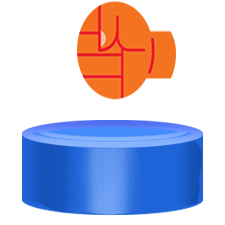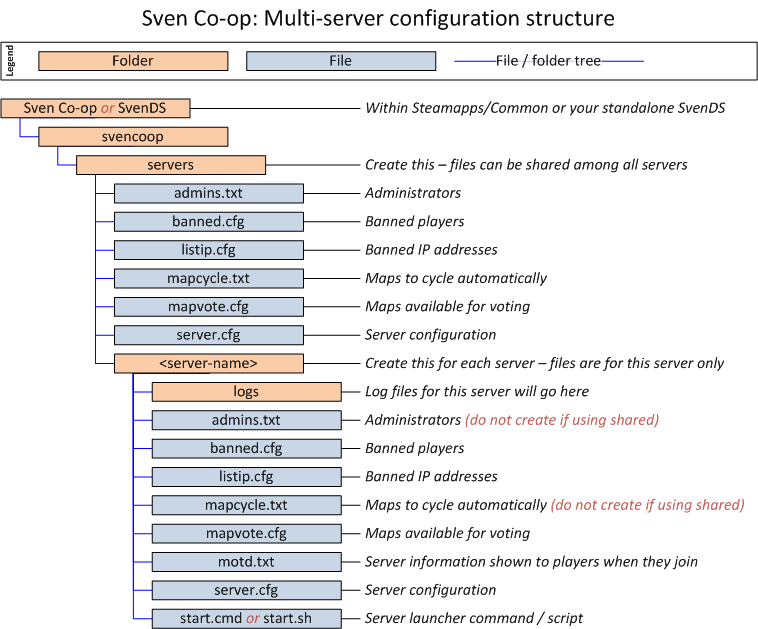коды для sven co op
Коды для sven co op
Cheats may be globally enabled on servers that have a maxplayers of 3 or less, or for administrator/owner only if desired without any restrictions.
The convar sv_cheats must be enabled to allow various cheat commands.
«godmode 0/1«
Godmode allows the users to be placed in a state of invulnerability.
«impulse #«
Impulse may be used to do various things. impulse 100 will turn on the flashlight, while impulse 201 will spray the current user’s spray, and impulse 101 will give everything.
«cl_noclip 0/1«
Noclip puts the player into a mode where they can fly through walls, resulting in «no clipping».
«giveall«
Gives the user all weapons that don’t require being dropped.
«ghost 0/1«
Ghost makes the player spectate, as if they were a ghost.
«cl_invisible 0/1«
Provides invisibility from being seen by NPCs and players.
«cl_notarget 0/1«
Provides invisibility from being seen by NPCs and players, but without being actually invisible.
«mygravity %«
Allows the user to set the percentage of gravity they have. mygravity 0.75 would apply 75% of regular gravity, while mygravity 0 would apply no gravity. This command only exists in versions 5.21 and up.
«reviveme«
Resurrects the user if they are dead.
«healme«
Restores the user’s HP to the maximum health allowed.
«chargeme«
Restores the user’s armor to the maximum armor allowed.
«remove classname«
Removes all entities with a matching classname.
«cl_nonsolid 0/1«
Allows the user to walk through entities.
«givepoints #«
The user may give themselves points using this command.
«teleport X Y Z«
Teleports to specified coordinates. You can use myinfo to get your current coordinates.
«concuss«
Gives the user an concussion.
«ent_name_ahead«
Prints out the mapping name of the entity you are currently looking at.
«ent_trigger_ahead«
Triggers the entity you are currently looking at.
«myinfo«
Prints out information about the player.
«thatinfo«
Prints out information about the entity you are currently looking at.
Console/Commands
to reload a plugin.
Obsolete: This command doesn’t work correctly in GoldSrc/Svengine. Use cl_noclip instead.
Obsolete: Use cl_godmode instead.
Obsolete: Use cl_noclip instead.
Obsolete: Use cl_notarget instead.
Removed in Sven Co-op 5.17.
Removed in Sven Co-op 5.17.
Removed in Sven Co-op 5.17.
Removed in Sven Co-op 5.17.
Removed in Sven Co-op 5.17.
Removed in Sven Co-op 5.17.
Client-side commands (not listed by the cmdlist command).
Running a server (advanced topics)
This section will go over some more advanced topics on running your server. Do not try anything here that you do not understand!
Contents
Server administrators
Sven Co-op has a (minimal) framework for server administrators and owners to get some representation of their status and some basic functionality to help control the game session.
These players are given this status by declaring their Steam ID within the file adminsfile (pointing to «admins.txt» by default). To give a player administrative status simply write their Steam ID on a line in this file. You can write comments after if you want to keep note of the players’ handle.
Here is an example of how your administrator list file could look:
You do not have to include your Steam ID if you are only going to be running a listen server (i.e. for a temporary map test session). As a player hosting a listen server, you are automatically given the ownership status.
The only administrative functionality built-in currently provided is the ability to use cheat commands, primarily because this feature is fairly new to the game. We will be including more functionality in future releases, however our scripting platform is able to determine if a player is an administrator or owner. Anyone can write a server plug-in script to boost the functionality available without a complicated permissions base.
Server commands
Sven Co-op has server commands that can be used to manage servers better. Some of these are simply CVAR’s you can change at run time, while others are pure commands.
| Command | Parameters | Description |
|---|---|---|
| kicksteamid | «Steam ID» | Kicks a players based on their Steam ID case-insensitively. You must surround the Steam ID with quotes. |
| mp_nextmap_cycle | Map name | Sets the next map for the server. Players will see this in the score board only after their next respawn. |
Cheat commands
The cheat commands built-in to Sven Co-op can only be used under certain conditions:
If a cheat command is attempted and these conditions are not met the player is told why, and the server will log this event (or print it in the console if logging is disabled).
Cheat commands are useful for private testing sessions, particularly for map authors as they provide some useful controls and limited debugging capabilities. If this is for you we advise you check the provided file «map_test.cfg» as this contains a range of command aliases and bindings to help you do this.
Here is a list of cheat commands currently available:
| Command | Parameters | Description |
|---|---|---|
| Basic modes | ||
| godmode | 0 = disable 1 = enable | Enable or disable god mode. You will be immune to all damage against your health, but not HEV battery. A map entity can still forcibly kill you, and the kill command will still function as normal. |
| cl_noclip | 0 = disable 1 = enable | Enable or disable no-clipping mode. You will be flying instead of walking, and can move through solid matter like a ghost. You will not be non-solid yourself though, meaning NPC’s can still touch/damage you, and you will still interact with brush based triggers. |
| cl_notarget | 0 = disable 1 = enable | Enable or disable non-targetable mode. You will be completely invisible to all NPC’s, though they can still hear you (they will try to find you), and can damage you by accident. |
| cl_nonsolid | 0 = disable 1 = enable | Enable or disable non-solid mode. You will become non-solid like a ghost, thus players, NPC’s, and brushes can pass through you without touching/damaging you. If something moves inside you and stays there however, you will be unable to move away as that other object is still solid. You will also not take damage from solid type objects (bullets/blades/etc), but particle type damage (explosions/fire/freeze) will still hurt you. |
| Equipment & status | ||
| give | Weapon/ammo/item name | Give yourself some equipment (weapons, ammo, and items). Names should reflect the entity name of the equipment, for example weapon_shotgun, ammo_rpg, or item_longjump. You cannot use this to obtain item_inventory based items, use the trigger command instead. You can technically give yourself any entity (such as a monster), but be warned the effects can be anything from humorous to catastrophic. |
| giveall impulse 101 | N/A | Give yourself every weapon in the game with some ammo for it. The minigun and shock rifle are omitted due to their exclusive usage constraint. |
| givepoints | Number | Give yourself score/points. You can use a negative value to deduct points. |
| reviveme | N/A | Revive yourself if you’ve been killed. You will be revived with half health. |
| healme | N/A | Fully restores your health. |
| chargeme | N/A | Fully charges your HEV suit battery. |
| Map testing/debugging | ||
| teleport | Co-ordinates as X Y Z | Teleport yourself to specific co-ordinates. |
| trigger | Map entity name | Trigger an entity in the map by its target name. This is best avoided for all but map authors, or those with good knowledge of the map in question. You as an entity will be passed to that entity as its activating and calling entity. |
Multiple servers on a single Sven Co-op install
You do not have to have multiple installations of Sven Co-op or Sven Co-op Dedicated Server in order to run multiple game server processes. A single installation can hold multiple configurations, and a set of command line parameters can determine which set to use.
This comes with some pros and cons.
Multi-server configuration is intended for people who want to run multiple game server processes of the same game on a single computer (maybe a large server with many processors) without the hassle of multiple installations. This is very common on game service providers or large clans/guilds.
There is already an example set of shared configuration files and a server specific configuration set for you to work from. Start by cloning the example folder.
This diagram shows how your server configurations should be laid out.
You can actually organise your configurations however you like, but this example is a good way of keeping them tidy.
Each configuration folder will then have it’s own set of configuration files inside. You don’t have to use all of them, but a unique servercfgfile is pretty much essential. A logs folder will also be needed if you ever intend on using the log files again.
If you intend on using both a server specific and shared file (i.e. banned.cfg) you must use your server-specific servercfgfile to execute each file. You will generally want to execute the shared one first, then the server specific one after. Only configuration files (.cfg) can be shared or bequeathed.
Next all you have to do is sort out your command line parameters to use the profiles you’ve created. This is very easy to do when running your server as unattended services either manually created or through FireDaemon, ServerDoc, or mEAn Loader. Otherwise make a new file «start.cmd» or «start.sh» in the server’s configuration folder and put the command in here instead.
Here are some examples of command line parameters that go after svends.exe (Windows) or ./svends_run (Linux). You must change the working directory to the game server root first.
You can also profile other common files such as Metamod’s plug-in list (plugins.ini) and AMX mod X’s configuration (core.ini). This can be done by adding the following parameters:
You can then point your AMXX configuration files in the amxx-core.ini to files that sit within your profile folder.
Hopefully you can now understand how multi-server configuration an installation can really help, and how easy it is to set up.
Running a server as a service
Although there is no built-in support for running a Sven Co-op server as a Windows or Linux unattended service you can do this with the aid of a wrapper. These come in various forms, such as scripts, standalone executables, and full utility applications.
Before you begin you absolutely should create a user account on your system to run your service as. No matter which platform you are running, be it a Windows, Linux, or otherwise, you should never run a non-system application in an administrative or super user security context, e.g. «SYSTEM», «LOCAL SERVICE», or «root». Doing this creates a serious security vulnerability on your system.
If you are doing this on Windows firstly bare in mind you will have difficulty doing this on starter or home editions of Windows, because the local security policy management console will not be available to you. You will need to be running the professional, business, enterprise, or ultimate edition of Windows, or any of the Windows Server editions.
To create a service user on Windows:
Windows: FireDaemon Pro
FireDaemon Pro is a utility to make any Windows executable run as if it were a service. Although there are more minimal ways of doing this you will be hard pushed to find such a complete solution packed with features to help you get services up and automate them quickly. Particular advantages include:
A complete guide for installing SvenDS via SteamCmd and setting up a FireDaemon Pro managed service is available from FireDaemon’s knowledge base.
Windows: (mEAn) ServerLoader
(mEAn) ServerLoader is an application designed to get a game server process running as a service with minimal effort. It doesn’t offer many features other than this, in fact the only automation will be automatic restart if the server process closes. (No monitoring of frozen processes.)
(mEAn) ServerLoader is offered on a freeware basis. Installation steps are as follows:
Your service will now be installed. To start/stop this service you can either use the services management console, or use the «sc» command, e.g. «sc start svends» or «sc stop svends«.
Example configuration file:
If you are running multiple servers via configuration profiling you will be required to perform this installation for each individual server configuration profile you have. That means you must extract the utility into each configuration profile directory, as the utility itself does not offer any pointer to an INI file. (The INI file must reside in the same directory as the EXE.)
Be sure to use a different service name and description for each of your server profiles.
Linux: Bash script
A Debian 8 «Jessie» compatible Bash script can create a service utilising the «screen» utility to keep the process running behind the scenes. This has not been tested with RHEL/CentOS and similar distributions, and is yet to be tested on Debian 9 «Stretch».
The following steps will need to be actioned for each server configuration profile:
You can replace start for one of the following:
HTTP downloads for your Sven Co-op server content
If you have a server with a very fast Internet connection or on a local area network, then providing fast downloads through HTTP is a must have. A common solution people take is uploading all their custom content to a web host or another location on the same computer. However, like the multi-server configuration advice above, this wastes disk space by duplicating content.
Here I will show you how to set up an Apache web server that serves the same set of files from your single Sven Co-op installation, without leaking your configuration files and logs (which include passwords). The configuration I provide will also allow you to run a regular website off the same Apache instance.
First visit the Apache Software Foundation, download Apache HTTP Server (I’m working with version 2.2.15 for this guide), and install it.
Navigate to your Apache configuration folder (usually at C:\Program Files\Apache Software Foundation\Apache2.2\conf), and open httpd.conf in a text editor.
Here is a similar (but censored/stripped) copy of my configuration. You will need to replace values that are surrounded with curly brackets to relate to your server. Obviously ensure you remove the brackets.
Once you’ve done that, create a new file called httpd-websites.conf in the conf folder. This is where you will define each website that your Apache will host, including Sven Co-op content. The following example includes a regular website and a file pool for any game on your server.
The key things to note about this example configuration is:
Коды для sven co op
Sven Co-op
The command is «cl_noclip» with a 1 or 0 after it.
You have to have cheats enabled.
Don’t forget, you can’t noclip if the Max Players is above 3.
Don’t forget, you can’t noclip if the Max Players is above 3.
You can use noclip when the player ammount is over 3,
IF you set sv_cheats to 2 instead of 1.
uh, just a question. how do i make myself invincible?
Please do not bump old threads next time.
To make yourself invincible, type in console godmode 1, assuming sv_cheats are on.