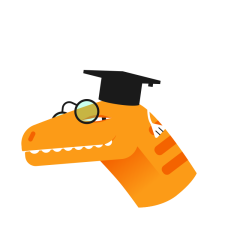stone story rpg коды
Stone story rpg коды
This tutorial covers the basics of adding cosmetic mods and unlocking new mini-games that are layered on top of Stone Story. The game’s built-in language, Stonescript, began as a tool to optimize farming, with just enough commands to drink potions and swap weapons at the right time. With version 2.8 the language got a major upgrade, unlocking huge potential for modding.
This assumes you’ve found the Mind Stone item. If you’re a new player and don’t have it yet, but want to get modding right away, there is a cheatcode to unlock it early: Go to the main menu’s ‘Codes’ screen and type ‘import’. You should see a new Workstation option that says ‘Automate’.
One obvious cosmetic are cute pets that follow you around. You can design your own, but let’s start with the Frog which comes packaged by default with the game.
1. The key addition in 2.8 is the ‘import’ command. To add the Pet Frog go to your Mind Stone and type
«import Cosmetics/PetFrog»
2. Visit any location to see the frog hopping and following your moves. Make sure your Mind Stone is powered on!
3. You can customize the frog’s color by locating the PetFrog.txt script that is included in your save file directory. On Windows it would be at:
C:/Users/(userName)/AppData/LocalLow/Martian Rex, Inc_/Stone Story/(steam id)/Stonescript/Cosmetics/PetFrog.txt
Froggo is also happy to get Loot.
Another hot cosmetic are hats. Let’s create a new hat, it’s very easy. For this to work you will need to beat the game’s main story and have the big head turned on.
1. Open your Mind Stone and add the following script. This is a command that draws relative to the player’s head:
2. Visit any location to see the hat!
tip: During a run you can press ‘M’ to edit the Mind Stone. No need to exit to the Workstation.
3. Customize the color (change #yellow to something else) and edit the ASCII-art to come up with your own hat designs.
tip: You can call the draw command multiple times to compose a multi-colored hat.
Next, let’s move your hat script into an external file, which is great practice. External files makes it easy to share and easy to turn scripts on/off.
4. Inside the Cosmetics folder, next to the PetFrog.txt, create a new text file and name it MyHat.txt
5. Open MyHat.txt and copy the hat code from the Mind Stone to the external file. Save it.
6. In your Mind Stone replace the hat code with
You may notice next to the Cosmetics folder another folder called Games. Stone Story 2.8 comes with 3 mini-games that are still in development. All are playable, but the most complete game right now is Blackjack. Let’s play it!
1. In your Mind Stone type
2. Visit the Waterfall location to play!
Other games include Deadwood Fishing and Asteroids. Both functional, but still in early development as of 2.8. All scripts are open source, which is a great way to learn some advanced scripting ideas.
Stone Story RPG – комбинации предметов
Краткий, но регулярно пополняющийся гайд по комбинированию предметов.
С чего начать
Если вы еще не дошли до того момента, когда вам открывается возможность комбинировать предметы, вам необходимо собрать три куска металла. Из них можно будет собрать молот кузнеца и наковальню. Находятся эти три куска в следующих локациях:
Комбинации предметов
Учитывайте, что для создания предмета с 1 звездой вам потребуется два обычных предмета, для крафта двухзвездного предмета – два однозвездных и так далее.
Для создания предметов с рунным камнем можно использовать любой из рунных камней в игре, в числе которых Руны Энергии, Руны Эфира и другие…
Обновление предмета для получения новой звезды на предмет:
X урона врагам с броней

Меч + Арбалет
X шанса на критический урон с множителем X

Меч + Палка с камнем

Щит + Арбалет
Рывок к ближайшим врагам

Каменный щит + Руна

Рунный меч + Арбалет:
X шанса на критический урон с множителем X, Х шанс на урон соседним врагам, +X урона врагам из Эфира (D)

Щит + Палка с рунным камнем

Каменная палка + Руна

Посох + Каменная палка

Посох + Рунный меч
Stone story rpg коды
Написал это руководство, потому что я тоже плох в английском. Приму все ошибки в комментариях.
Перевод Cucumber_RU и Google Переводчик
Нужна помощь? Хотите сотрудничать по скриптам? Посетите discord.gg/StoneStoryRPG
В первый раз в StoneScript? Начните с обучающего гайда «Введение в Камень Разума» [stonestoryrpg.com] (временно не переведено)
В этом примере переменная ‘i’ объявляется и начинается со значения 0. Во время каждого кадра цикла значение ‘i’ увеличивается на 1 и затем выводится на экран.
Переменные сбрасываются к своему начальному значению только в том случае, если вы покидаете местоположение и начинаете новый запуск вручную. Они не сбрасываются, когда начинается новый круг Уроборос.
Строковые переменные могут быть объявлены в кавычках. Это включает специальные символы и завершающие пробелы.
(Этот пример также демонстрирует, как соединять строки с помощью оператора ‘+’)
Переменные в импортированных скриптах содержатся в этих скриптах, и их имена не будут конфликтовать с переменными или функциями в других скриптах.
Операторы изменяют числа. Может использоваться в сочетании с переменными или непосредственно в выражениях состояния игры
Функции служат важной организационной цели для сценариев по мере их усложнения. Они облегчают чтение сценариев и сокращают повторения. Когда функция объявлена, ее содержимое не выполняется немедленно. Вместо этого строки скрипта внутри функции выполняются, когда функция вызывается на более позднем этапе.
В этом примере создается счетчик, который увеличивается на 1 каждый кадр. При нажатии любой пользовательской клавиши ввода вызывается ResetCounter() и значение счетчика возвращается к нулю:
Хотя сценарии могут определять свои собственные функции, Камень разума поставляется с набором предопределенных/собственных функций, которые ведут себя подобно командам, но отличаются тем, что они более четко сгруппированы по темам, могут принимать параметры и иногда возвращать значение.
В самом простом примере внешний скрипт импортируется и выполняется так, как если бы он был непосредственно в вашем Камне Разума, что делает этот удобный способ организации сценариев фарма:
В Камне разума пользовательские ASCII-арты могут быть встроены в сценарии и отображены на экране с помощью расширенных команд печати. Есть несколько способов сделать это, и некоторые символы имеют специальное поведение:
Этот пример рисует зеленый кружок в верхнем левом углу экрана.
Этот пример сохраняет рисунок для жуткой рыбы в переменной, а затем рисует его в верхнем левом углу экрана красным цветом.
Stone story rpg коды
Написал это руководство, потому что я тоже плох в английском. Приму все ошибки в комментариях.
Перевод Cucumber_RU и Google Переводчик
Нужна помощь? Хотите сотрудничать по скриптам? Посетите discord.gg/StoneStoryRPG
В этом примере переменная ‘i’ объявляется и начинается со значения 0. Во время каждого кадра цикла значение ‘i’ увеличивается на 1 и затем выводится на экран.
Переменные сбрасываются к своему начальному значению только в том случае, если вы покидаете местоположение и начинаете новый запуск вручную. Они не сбрасываются, когда начинается новый круг Уроборос.
Строковые переменные могут быть объявлены в кавычках. Это включает специальные символы и завершающие пробелы.
например:
(Этот пример также демонстрирует, как соединять строки с помощью оператора ‘+’)
Переменные в импортированных скриптах содержатся в этих скриптах, и их имена не будут конфликтовать с переменными или функциями в других скриптах.
Операторы изменяют числа. Может использоваться в сочетании с переменными или непосредственно в выражениях состояния игры
Функции служат важной организационной цели для сценариев по мере их усложнения
Они облегчают чтение сценариев и сокращают повторения. Когда функция объявлена, ее содержимое не выполняется немедленно. Вместо этого строки скрипта внутри функции выполняются, когда функция вызывается на более позднем этапе.
В этом примере создается счетчик, который увеличивается на 1 каждый кадр. При нажатии любой пользовательской клавиши ввода вызывается ResetCounter() и значение счетчика возвращается к нулю:
Хотя сценарии могут определять свои собственные функции, Камень разума поставляется с набором предопределенных/собственных функций, которые ведут себя подобно командам, но отличаются тем, что они более четко сгруппированы по темам, могут принимать параметры и иногда возвращать значение.
В самом простом примере внешний скрипт импортируется и выполняется так, как если бы он был непосредственно в вашем Камне Разума, что делает этот удобный способ организации сценариев фарма:
В Камне разума пользовательские ASCII-арты могут быть встроены в сценарии и отображены на экране с помощью расширенных команд печати. Есть несколько способов сделать это, и некоторые символы имеют специальное поведение:
Этот пример рисует зеленый кружок в верхнем левом углу экрана.
Этот пример сохраняет рисунок для жуткой рыбы в переменной, а затем рисует его в верхнем левом углу экрана красным цветом.
Stone story rpg коды
When you start a game, you will start off at the Rocky Plateau. To get to crafting, you simply need to continue until you are able to choose your actions freely. So for now, select «Build a Shelter Door» which costs 5 stones.
You’ll be able to explore Deadwood Canyon now. Go through and once you reach the end, leave. You will now have an option to «Build Workstation.» This is technically the first step to crafting. You should already have enough materials (2 Stones & 7 Wood) build it.
Next, tools will appear as craftables in your workstation. This is not traditionally how things are crafted, so don’t get used to this menu. For now, build both the Shovel and the Hatchet. I had just enough stones to craft them.
Now that you have the Shovel, go back into your locations and select «Prospect Cliff» you’ll come up with a (Dirty) Sword. Go into your items and equip it. At this point, I would also change your secondary from Stone Throwing to the Hatchet.
Go back into your workstation and clean your blade. You don’t need to go back to equip the item, it should just be in your hand still. At this point, you’ll have an option to «Upgrade Workstation» with a somewhat steep resource requirement. Go to Deadwood Canyon. You should have enough wood going through once, especially because you chopped up the Ent (At least I think it’s an Ent. ) that was blocking your way. You should also have a treasure chest. Go into your items and open it up. You should have received a Metal Chunk. This is 1/3. Lets keep going.
This time, equip your Shovel. and head back to the Rocky Plateau. Don’t worry, there’s no enemies here. In fact, your health won’t even show up on the bottom left. You’ll eventually reach a mound of dirt and start digging. Eventually, you’ll retrieve another Metal Chunk. That’s 2/3.
Go into your workstation and finally upgrade it. You’ll be able to go into your locations again and «Dig Wall Fissure.» You’ll unlock Caves of Fear. If you forgot to change your equipment before you entered, that’s okay. You can pause the game on the bottom right and change your items there. I would recommend re-equipping your Sword and Hatchet again. It doesn’t say, but the attack speed is the same as the Sword, and each swing doing 1 damage, you’re essentially dual wielding for now. Once you get through to the end, you’ll find a Star Stone. This does two things; One, all previous areas now have a difficulty in stars. Obviously 1-star is easiest and 5-star is the hardest. Two, the Star Stone also acts as a resource vacuum, letting you pick up stuff on the floor without your character physically walking over there, bending over, and picking it up.
I would recommend going back to the Rocky Plateau to get some more items before you venture onto the next part, but it’s optional. It does make everything easier though.
Go back to Deadwood Canyon. Equipping your Star Stone and Hatchet will make you breeze through this while collecting everything. Once you encounter some enemies, switch to your Sword. At this point, I also had a Shield thanks to unlocking a chest back in the previous paragraph, so I made it through the stronger monster. You should receive a chest and your final Metal Chunk.
In your workstation, you should have an option to «Craft Smithy Hammer,» and after you do so, you should be able to «Craft Anvil.»
Congratulations, you’ve fully unlocked crafting.
Now before you get into serious crafting, I would recommend getting the Ouroboros Stone, which allows you to loop the section that you were at freely. This lets you get treasure chests without any effort after a certain point.
You can get the Ouroboros Stone after fighting the boss in the 3-star Mushroom Forest. One thing to note though is that there is a limit on how many treasure chests you can hold; 150 at any time. And opening them takes about 1 second each, so set aside 2.5-3 minutes when you come back and open your loot.
Also somewhat useful (but definitely not needed because this guide exists), is the Crafting Book. It shows you what recipes you’ve discovered. You can get this when you enter the Mushroom Shop and purchase two things using Ki.
This is the listed order in the book. I know it seems a little messed up, but please put up with it.
In the book: Sword + Sword = 1-star Sword
or
Any Item (Any Rarity) + Same Item (Same Rarity) = Same Item (Rarity +1)