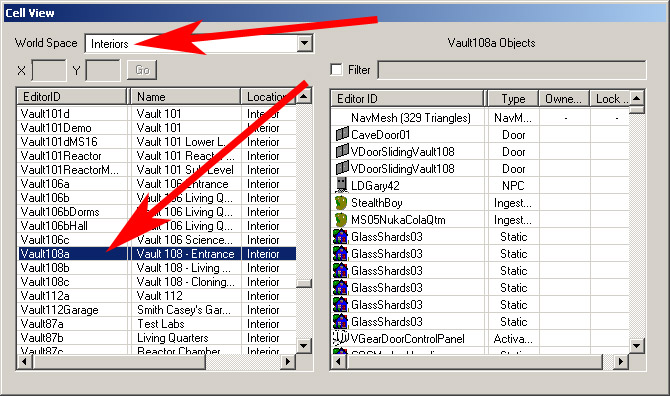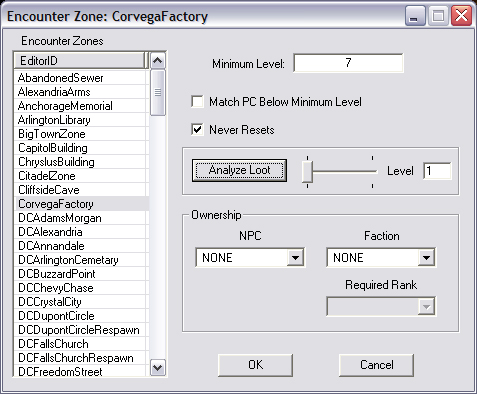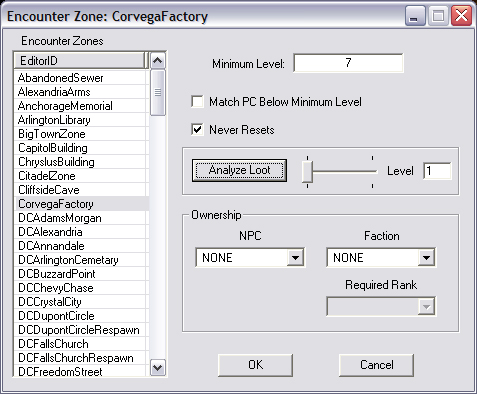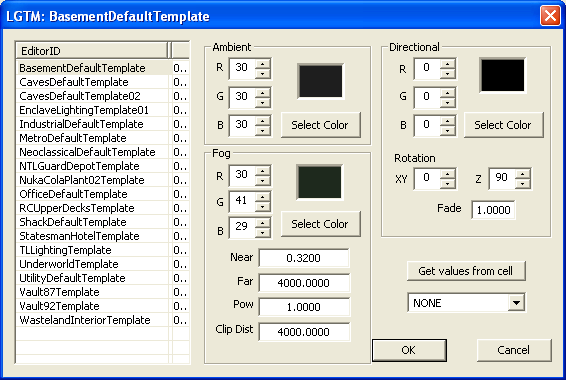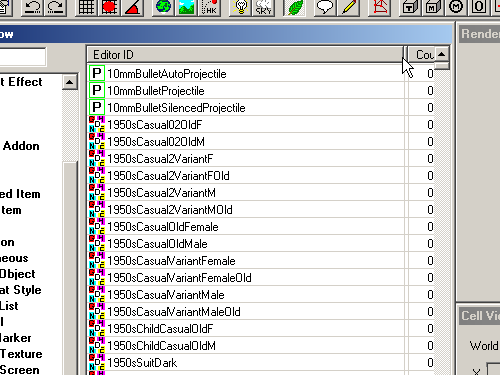фоллаут нью вегас мод nv geck
G.E.C.K. глазами разработчиков Fallout New Vegas
THE GARDEN OF EDEN CREATION KIT
Серия уроков «Мое первое Убежище»:
Меню World
Оружие
Радио станции
Пакеты AI
FormList
Условия
Game Effects
Special Effects
Quest (Квест)
Scripting
Информация для специалистов
Данная версия руководства по G.E.C.K. является последней и дальнейшие работы по увеличению объема этой информации не предвидятся.
Если вас интересует тема создание не только модов, но и игр, пишите мне на почту nikvel[собака]meta.ua или заходите в группу в контакте, где дается краткая информация по развивающемуся проекту «Божественный Хаос«, который включает в себя трилогию и по геймплею будет напоминать такие игры как Fallout 3, хотя и не будет затрагивать тему пост-ядерного мира.
Краткий обзор
Наполнение объектами
Категории предметов: наполнение и GECK
У вас есть законченная планировка помещения, что дальше? Если вы довольны получившейся планировкой и вряд ли будете делать большие изменения, пришло время наполнить это помещение объектами.
При наполнении помещения объектами не плохо было бы отключить привязку к сетке и к углу. Они незаменимы при создании помещения, но сейчас вы будете устанавливать объек-ты в разные положения, и вращать их на разные углы, которые не привязываются к сетке.
В вашем распоряжении находятся сотни объектов, и поиск соответствующей модели может быть очень утомительным, даже, если вы хорошо знакомы с доступными образцами. К счастью, в GECK есть новый инструмент, называемых палитрой объектов, который облегчает размещение широкого ассортимента объектов.
Перед тем как мы начнем, найдите папку, в которую установлен GECK.exe. Создайте новую папку в этом месте и назовите ее «OPAL».
Скачайте перечисленные ниже файлы палитры объектов и поместите их в созданную только что папку. Эти палитры объектов созданные пользователями коллекции, которые увеличивают скорость работы и делают процесс наполнения объектами более эффективным.
Палитры объектов для упражнения:
Вкусности
Поток советов и хитростей
Перечисленные ниже советы и хитрости для GECK, представлены пользователями и были взяты из темы форума Editor Tips and Tricks.
Погода
Диалоговое окно Weather
С левой стороны окна Weather перечислены все объекты погоды по ID. Щелкнув в списке правой кнопкой мышки вы можете добавить или дублировать объект погоды. Поля данных погоды разделены на четыре разных вкладки: General, Precipitation, Sound и HDR.
Климат
Диалоговое окно Climate
Окно Climate можно открыть через World/Climates. или через окно Object в древовидной структуре под WorldObjects.
Диалоговое окно климата позволяет вам определить тип погоды, который будет применяться к определенному мировому пространству, а так же поведение неба и таких объектов как солнце, луны и звезды.
Зоны столкновений
Зоны столкновений или Encounter Zones группирует ячейки (Cells), пространства мира (WorldSpaces) и ссылки на персонажи в области столкновений наподобие уровней.
Категория: World Space (Пространство мира)
Диалоговое окно World Spaces
Самый простой способ связать ваш мир с миром столичной пустоши, подумать о применении сети в System Global Travel (Система Глобального Путешествия): http://www.fallout3nexus.com/downloads/file.php?id=3157
Категория: Cells (Ячейки)
Окно Cell
Окно Cell можно открыть через меню World или с помощью щелчка правой кнопкой мышки на ячейке в окне Cell View и выбором меню Edit. Окно будет выглядеть по-разному, в зависимости от того, внутренняя это ячейка (Interior cell) или внешняя (Exterior cell). У внутренней ячейки есть три вкладки: Common Data (Основные данные), Lighting (Освещение), и Interior Data (Данные интерьера). У внешних ячеек только одна вкладка Common Data (Основные данные).
Модификаторы ImageSpace
Введение
Шаблоны освещения
Введение
Шаблоны освещения используются для определения цвета, направления и других параметров источников света, применяемых в во внутренних ячейках. Импортируя заранее сделанные настройки осветителя, дизайнер интерьеров может обойтись без уточнения свойств осветителей в каждой созданной ячейке или долго и нудно копировать и вставлять значения из одной ячейки в другую.
Шаблоны освещения импортируются с помощью выпадающего списка в разделе Lighting Templates диалогового окна Interior Cell.
LOD Мира
Введение
Диалоговое окно World LOD используется для генерации LOD ландшафта и LOD геометрии строений для мира.
Категория: World Testing (Тестирование мира)
Под меню World Testing
Запуска симуляции Havok
Включает имитацию физики Havok в окне Render. Имитация физики будет запущена только на выделенных в данный момент объектах, все остальные будут зафиксированы. Эта опция полезна для «установки» вещей и трупов в реальные места и позы.
Категория: Ландшафт
Используется для локального редактирования ландшафта в окне визуализации.
Для доступа к этому окну используйте клавишу «Н«, находясь в окне визуализации. Работает только для ячеек экстерьера.
Создание локальных карт
Если вы работаете над областью, которая занимает почти все пространство мира, мы рекомендуем снять флажок «All Cells» (Все ячейки) в меню создания локальных карт и вместо этого ввести нужные координаты верхней левой и нижней правой ячейки занимаемого пространства.
Радиостанции
Радиостанции
У объекта Talking Activators есть флажок, определяющий его как радиостанцию. У каждой радиостанции есть отдельный базовый объект, например RadioEnclave, RadioGalaxyNews и т.п.
Образец радиостанции имеет уникальный Broadcast Range Type (Тип диапазона вещания).
Создание радиостанций
Чтобы ваша радиостанция заявила о себе в игре, вам нужно сделать много всего.
Использование сложных условий
При создании модов к Fallout 3, в определенный момент вы столкнетесь с необходимостью устанавливать условия. Когда для чего-либо устанавливают условие, например для кнопки Меню, такая кнопка будет использована только в том случае, когда условие возвращает истину (true).
К сожалению, доступные условия не всегда проверяют именно то, что нужно проверить. Например, нужна проверка, указывает ли переменная ссылки на определенный предмет-ссылку. Чтобы получить такую проверку, вы можете проверить подобное условие с скрипте квеста, а результат этой проверки занести в условие с помощью функции GetQuestVariable. Вот как это может выглядеть:
| Set rBuddyRefCheck To ExampleRef.rBuddyRef Set sPointsToBuddyRef To rBuddyRefCheck.GetIsReference BuddyRef |
Теперь, проверяя с помощью GetQuestVariable, является ли переменная sPointsToBuddyRef равной 1-це, вы можете эффективно проверить в условии, указывает ли ExampleRef.rBuddyRef на BuddyRef.
Запуск блока OnLoad на предмете, выключенном функцией Disable
Блоки OnLoad не срабатывают на предметах, выключенных функцией Disable, но они могут быть полезны в задачах инициализации переменных. Если вы хотите отключить предмет, но в то же время оставить доступным блок OnLoad, вы можете использовать следующий код:
RefID.MoveTo player
RefID.SetScale 0
(Где RefID – ссылка на предмет/персонаж – прим. Vel)
Это приведет к «исчезновению» объекта, как будто он действительно отключился, но блок OnLoad все еще будет работать.
Примечание
Как находить свои записи
Когда вы выбираете и/или добавляете новый предмет в своем плагине (моде), может возникнуть трудность, если вы захотите найти свою работу. Вы столкнетесь с очень длинными списками уже существующих объектов, когда будете искать нужный или свой объект. В Oblivion модеры часто ставили (и до сих пор ставят. прим. Vel) префиксы в ID объектов, используя несколько символов (цифр или букв), сохраняя свои предметы наверху списка (если использовались цифры) или в определенном поле списка (если использовались буквы).
Метод 1
В GECK существует более удобный (и похоже. непреднамеренный) способ облегчить такой поиск: Form Lists!
Хитрость в том, чтобы создать Form List с теми предметами, которые вы добавляете или изменяете. Когда вы делаете двойной щелчок по предмету в таком списке, вы попадаете в окно редактора на предмет из списка. По этому, если вы добавляете новый предмет или изменяете существующий, просто добавьте его в созданный Form Lists и после этого вы сможете легко получить доступ к новым объектам. В окне с таким списком есть несколько опций для сортировки объектов и помощи вам в нахождении нужного, но в случае больших модов, возможно будет полезным вариант с несколькими списками для разных типов объектов.
Метод 2
Очень удобный способ получения списка всех объектов в вашем моде, это выделить опцию «*All» в дереве окна Objects, после этого щелкнуть на частично скрытой колонке FormID, которая находится справа от имени объектов. Все объекты вашего мода будут наверху этого списка, отсортированные в порядке от добавленного в самом начале и до недавно добавленного.
Please log in or register
To enjoy the benefits of Nexus Mods, please log in or register a new account
File information
Last updated
Original upload
Created by
Uploaded by
Virus scan
Tags for this mod
About this mod
Off-site requirements
Author’s instructions
The CREATOR PurplePigeon is the one needed to be credited.
Original ownership and permissions on the parent mod from PurplePigeon still applies.
All endorsements should be directed to him.
Please refrain from redistributing until the mod has been proven stable by the community, to simplify support.
File credits
ianpatt for converting the lib source to an NVSE plugin.
Donation Points system
This mod is not opted-in to receive Donation Points
Version 0.1.7.5
Version 0.1.7.3
Version 0.1.7.2
Version 0.1.7.1b2
Version 0.1.7.1b1
Version 0.1.6
This is not my original mod, but an update to «The G.E.C.K. PowerUp for Fallout: New Vegas» by PurplePigeon (whose official site is The G.E.C.K. PowerUp for Fallout: New Vegas on Nexus).
Support for this version will be provided here and not in the original mod.
I think this respects the instructions presented in the included readme of the original mod.
Version 0.1.7.5 20140524 is released. This version preserves ONAM records in ESM
The stand alone version is similar in functionality to v0.1.3 beta, but compatible with GECK 1.4.
The NVSE version has the same functionality, but has been converted to a NVSE plugin, to simplify installation and upgrade compatibility.
NVSE version 2 beta 8 minimum (minimum version that supports G.E.C.K. 1.4).
Source code is available and included in the distribution.
NEW 2014 07 07 : Optional NVSE plugin for better control of messages[B]
[B]The following is the description from the original mod that is still relevant:
This is an unofficial patch for the GECK which fixes some issues and improves it.
Here are the improvements:
The G.E.C.K. PowerUp for Fallout: New Vegas
Version 0.1.7.5 has been released. Now with a hack to make room and portal markers visible and transparent.
Known issues:
Editing FalloutNV.esm, a copy of FalloutNV.esm or Fallout3.esm locks the Geck. I suspect a memory issue. Trying a LLA version of Geck could be a possible solution if its memory related.
The PowerUp does not modify any files on the disk. It loads the GECK and applies all patches in RAM. It also does not
alter plugin files you create, they remain completely normal.
Source code is available and included in the distribution.
NVSE SUPPORT (no longer done this way, use the plugin)
New Vegas Script Extender (NVSE) is supported by PowerUp 0.1.1 with a special update. This update is not required if you don’t use NVSE.
From 0.1.2 RC onward PowerUp has integrated support for NVSE.
I’ve tested NVSE 1.0 beta 1 and 1.0 beta 4, but it will most likely work with other versions as well.
COMPATIBILITY
GECK PowerUp supports GECK 1.4.0.518 (i.e. July 2011 release). You also should have the latest Fallout: New Vegas version, although it’s not critical.
THIS DOES NOT WORK ANYMORE with the original version of GECK (1.1) nor with the version from April (1.3).
THIS WILL BE BROKEN BY ANY UPDATE TO THE GECK, but the recommended NVSE version won’t load if the G.E.C.K version changes.
SPELL CHECKER TIP
Fallout: New Vegas GECK include a built-in spell checker but for some reason does not include a dictionary for it. You can use the one from Fallout 3 GECK instead.
If you have Fallout 3 GECK installed, simply copy the folder «lex» from your Fallout 3 folder into your New Vegas folder (assuming you didn’t install GECKs somewhere else).
If you don’t, download Fallout 3 GECK (http://download.zenimax.com/fallout/3/geck/Fallout3_GECK.exe), install it to any directory (but not into New Vegas directory) and do what is described above. You need neither Fallout 3 itself, nor update 1.5 for the GECK.
This advice is not directly related to PowerUp, it’s just a tip for those who are new to NV/FO3 modding, so that they don’t think the spell checker is entirely useless and disable it forever without a second thought.
INSTALLATION, RUNNING ETC.
Please consult the readme.
ANTIVIRUS ALERTS
Some paranoid antivirus software can detect geckpu.exe as a «Process Patcher», «Injector» or
«Invader». Yes, it does patch/»invade»/inject code into geck.exe, so please allow this activity.
On the other hand, it is possible that PowerUp gets infected with malware on your PC or somewhere
along the way, so if your antivirus says there is a known virus in it, you may want to perform
additional checks.
The GECK PowerUp for Fallout 3 is also available!
CHANGES
Optional plugin for better control of messages.
Changes in 0.1.7.5
ONAM records in ESM are preserved.
CHANGES IN 0.1.7.4
saving a plugin will no longer remove masters that are not flagged as ESM.
commented out message about «badly named» BSA at (008A393D).
CHANGES IN 0.1.7.2
beta promoted to relesae due to absence of negative comments.
CHANGES IN 0.1.6
Added support for G.E.C.K 1.4
CHANGES IN 0.1.4
Release of 0.1.3 branch (identical to 0.1.3.2 beta 2 in functionality)
Fix an issue when used with debug version of nvse.
CHANGES IN 0.1.3.2 beta 2
Workaround for the Weapon edition bug. Reports are deactivated at the moment.
CHANGES IN 0.1.3 beta 2
Added support for G.E.C.K 1.3
WARNING: This version is bugged: CTD when editing weapons.
All other changes refer to the original mod.
CHANGES IN 0.1.3 beta
Added Marker hack to display RoomMarkers and PortalMarkers
CHANGES IN 0.1.2 RC2
Version 0.1.2 has never reached the final release, Second Release Candidate
is its final incarnation.
Restored display of warnings in a multitude of places
(Minor) Now all MessageBox’es will be in English, regardless of your system’s locale
NVSE support integrated
Fixed incompatibility with Windows XP.
If some windows still don’t appear, maybe your settings are corrupted. Try removing GECKPrefs.ini and GECKCustom.ini from My DocumentsMy GamesFalloutNV and restarting PowerUp.
CREDITS:
PurplePigeon for the original mod (whose official site is http://www.newvegasnexus.com/downloads/file.php?id=36290)
ianpatt for converting the lib source to an NVSE plugin.
Permissions:
Original ownership and permissions on the parent mod from PurplePigeon still applies.
All endorsements should be directed to him.
Please refrain from redistributing beta version, to simplify support.
Please log in or register
To enjoy the benefits of Nexus Mods, please log in or register a new account
GECK Extender
File information
Last updated
Original upload
Created by
Uploaded by
Virus scan
Tags for this mod
Main files
Main GECK exe which is to be placed in your Fallout New Vegas folder, you need this.
GECK Extender NVSE plugin, you need this.
Miscellaneous files
Geck Extender Source
GECK Extender Source Code, compiled using VS2019 with the 2013 toolset.
Old files
Main GECK exe which is to be placed in your Fallout New Vegas folder, you need this.
Main GECK exe which is to be placed in your Fallout New Vegas folder, you need this.
GECK 4GB and NVSE Patcher
A patcher to make your GECK 4GB aware and also auto load NVSE.
Add option to skip lip generation for forms that aren’t in the active plugin.
Speed up worldspace list, fix broken vanilla ‘L’ to toggle View->Light Radius.
Left windows key, escape and right click now exit flycam mode.
Fix vanilla crash when using the embedded render window.
Improvements to the Preview Window including an animation playback speed scrollbar.
Attempt to create a separate crash save esp if the Geck crashes (only functional without NVAC).
Option to show a warning when saving a script after changing its type.
Add time of day slider, fix orthogonal mode bug and add up/down keys (Q and E) for flycam. Ignore NAM files now looks for files with extension GAL, and added an option to automatically load plugins on startup.
Main Plugin Download
See description pane for change-log.
Main Plugin Download
Add option to continue when attempting to load multiple ESMs with bAllowMultipleMasterLoads disabled.
Disable «Recompile All Scripts».
Main Plugin Download
Main Plugin Download
Fix log window position saving incorrectly when minimised or hidden. Shrink time of day text box and add «Allow Render Window Cell Loads» button to main toolbar.
Main Plugin Download
Add confirmation prompt option when using Navmesh ‘Find Cover’.
Show preview of texture icons up to 4096×4096 in the landscape editor.
Change flycam up/down keys to space/left control.
Shift/Alt movement modifiers also scale reference rotation speed.
Fix vanilla crash when sorting by model path, fix infinite save bug when saving to a read-only or locked file.
Main Plugin Download
See changelog for details.
Main Plugin Download
Main Plugin Download
Add Show Water and Show Roombounds/Portals buttons to main toolbar, fix edit weapon burst dialogue assertion.
Fix missing NONE in response window combo box, add option to not speed up UI, add toggle show unedited forms in Object Window.
Main Plugin Download
Render window improvements, see changelog for full details.
Please log in or register
To enjoy the benefits of Nexus Mods, please log in or register a new account
The GECK PowerUp for New Vegas
File information
Last updated
Original upload
Created by
Uploaded by
Virus scan
Tags for this mod
About this mod
A set of unofficial patches for the G.E.C.K., which fixes bugs and adds new functions.
Author’s instructions
Distribution permissions for each release are specified in the Readme for the release. Readme for the latest release is available online on this site (use the «View Readme» function).
Redistributing unmodified packages and uploading them to other sites is allowed for all releases (provided that you give me proper credit). However, there are limitations on repackaging, modifying, reusing etc.
Release Candidates and Beta versions are an exception: there may be special limitations, even uploading them to other sites without modifications may be forbidden.
File credits
This author has not credited anyone else in this file
Donation Points system
This mod is not opted-in to receive Donation Points
The G.E.C.K. PowerUp for Fallout: New Vegas
Version 0.1.3 beta has been released. Now with a hack to make room and portal markers visible and transparent.
This is an unofficial patch for the GECK which fixes some issues and improves it.
The PowerUp does not modify any files on the disk. It loads the GECK and applies all patches in RAM. It also does not
alter plugin files you create, they remain completely normal.
Source code is available and included in the distribution.
NVSE SUPPORT
New Vegas Script Extender (NVSE) is supported by PowerUp 0.1.1 with a special update. This update is not required if you don’t use NVSE.
From 0.1.2 RC onward PowerUp has integrated support for NVSE.
I’ve tested NVSE 1.0 beta 1 and 1.0 beta 4, but it will most likely work with other versions as well.
COMPATIBILITY
GECK PowerUp supports GECK 1.1.0.262 (i.e. initial release). You also should have the latest Fallout: New Vegas version, although it’s not critical.
SPELL CHECKER TIP
Fallout: New Vegas GECK include a built-in spell checker but for some reason does not include a dictionary for it. You can use the one from Fallout 3 GECK instead.
If you have Fallout 3 GECK installed, simply copy the folder «lex» from your Fallout 3 folder into your New Vegas folder (assuming you didn’t install GECKs somewhere else).
If you don’t, download Fallout 3 GECK (http://download.zenimax.com/fallout/3/geck/Fallout3_GECK.exe), install it to any directory (but not into New Vegas directory) and do what is described above. You need neither Fallout 3 itself, nor update 1.5 for the GECK.
This advice is not directly related to PowerUp, it’s just a tip for those who are new to NV/FO3 modding, so that they don’t think the spell checker is entirely useless and disable it forever without a second thought.
INSTALLATION, RUNNING ETC.
Please consult the readme.
ANTIVIRUS ALERTS
Some paranoid antivirus software can detect geckpu.exe as a «Process Patcher», «Injector» or
«Invader». Yes, it does patch/»invade»/inject code into geck.exe, so please allow this activity.
On the other hand, it is possible that PowerUp gets infected with malware on your PC or somewhere
along the way, so if your antivirus says there is a known virus in it, you may want to perform
additional checks.
The GECK PowerUp for Fallout 3 is also available!
Run GECK with NVSE
I wrote some scripts using NVSE commands. But geck refuse to compile them.
I have install geck powerup and the latest version of nvse. Is there a way to run geck with nvse? So I can compile the scripts using nvse commands!
I wrote some scripts using NVSE commands. But geck refuse to compile them.
I have install geck powerup and the latest version of nvse. Is there a way to run geck with nvse? So I can compile the scripts using nvse commands!
From «nvse_readme.txt» which is included in the NVSE package:
I wrote some scripts using NVSE commands. But geck refuse to compile them.
I have install geck powerup and the latest version of nvse. Is there a way to run geck with nvse? So I can compile the scripts using nvse commands!
From «nvse_readme.txt» which is included in the NVSE package:
I wrote some scripts using NVSE commands. But geck refuse to compile them.
I have install geck powerup and the latest version of nvse. Is there a way to run geck with nvse? So I can compile the scripts using nvse commands!
From «nvse_readme.txt» which is included in the NVSE package:
Done it! Thanks! After that I run the new nvse_loader with «-editor» shortcut or geck powerup?
From «The GECK PowerUp for New Vegas» Description page which can be found here: http://newvegas.nexu. com/mods/36290
«NVSE SUPPORT
New Vegas Script Extender (NVSE) is supported by PowerUp 0.1.1 with a special update. This update is not required if you don’t use NVSE.
From 0.1.2 RC onward PowerUp has integrated support for NVSE.
I’ve tested NVSE 1.0 beta 1 and 1.0 beta 4, but it will most likely work with other versions as well.»
I have downloaded this since it’s the newest version
http://newvegas.nexu. com/mods/41642
You have to run the shortcut of course. You would have known it if you had read the readme included in «geck-powerup-nv-0-1-6-20110707-41642-0-1-6.zip»
Reading «readme» is a good practice, you know.
You have to run the shortcut of course. You would have known it if you had read the readme included in «geck-powerup-nv-0-1-6-20110707-41642-0-1-6.zip»
Reading «readme» is a good practice, you know.
EDIT: I found the solution. I transfered all the new vegas files to a new directory:
D:\Games\Steam\SteamApps\Common\Fallout New Vegas
Help! I installed the newst version of nvse and it wont work it said to getnvse version and it should say nvseversion 1 mine has a 2 is that whats wrong and how do i open the install directory