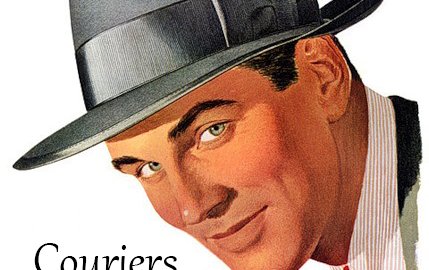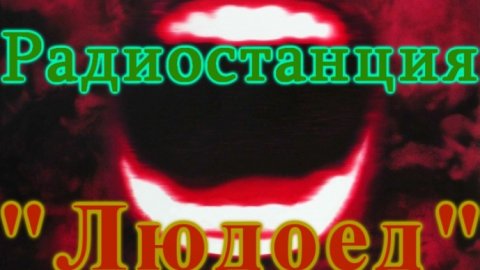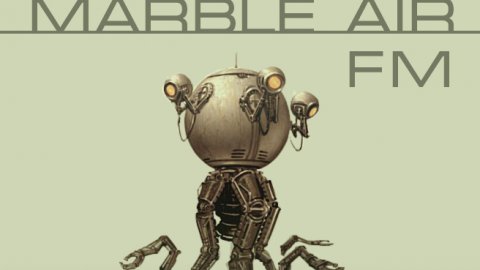фоллаут нью вегас мод радио
Фоллаут нью вегас мод радио
Ещё одна радиостанция на Пустоши Мохаве
Музыка Америки 50-60 гг. Не просто радио Добавлено зеркало на mediafire
Добавляет в ваш Pip-Boy новую радиостанцию Couriers Aymrc Radio. Которая вмещает в себя композиции от 50-x годов до 70-х.
Данный мод добавляет новую радиостанцию на Мохавскую Пустошь!
Новая тематическая радиостанция в Pip-boy с хитами Linkin Park от Three Stars Radio!
Добавляет на просторы Вегаса радиостанцию «Людоед».
Добавляет в ваш «Pip-Boy» радиостанцию «ФлэшБэкер», которая вмещает в себя музыку времён Вьетнамской войны.
Первый выпуск радио Marble Air.Fm в жанре Indie music. В сборнике 56 треков.
Сборка выпусков радио, которое добавит на просторы пустоши русскоязычное радио с отменными довоенными мелодиями
Показывает русский текст для радиостанций «Радио Нью-Вегас» и «Радио горы Блэк». Обновлён до версии 1.1.1 (29-11-2015)
Чертовски хорошее радио теперь и в Новом Вегасе, господа!
Fallout: New Vegas «Радиостанция R.A.C.E.»
Автор: tortured Tomato
Версия: 1.5
Язык мода: Русский
Автор перевода: Go0lden_Archer
Описание:
— Полностью настраиваемое радио.
— Поддерживает до 250 mp3 треков.
— Позволяет игроку добавлять в игру свои любимые мелодии.
Поставил песни из саунда Мафии 2. шикарно! +10
Отлично!Мечтал побегать по пустыши под рамштайн!
Под Цоя атмосферно играть
Ща позырим! Upd: а, ёпт, мод-то для НВ хД А то обрадовался, что для 3 хД (просто во время захода сюда думал о Ф3)
у меня нету звука, сделал всё как описанно в папке включаю расе радио и тишина. как это исправить?
Атмосферу портит, если токо не слушаешь джаз,блюз,кантри
fk130 Та же херня, не играет ничего и всё тут((((
Атмосферу портит, если токо не слушаешь джаз,блюз,кантри Поставил песни из саунда Мафии 2. шикарно! +10 ++
ура запустилось) радио изначально взяло рандом на 14 трек, хотя было всего 10- просто в разделе костюмы настроить порядок и лимит нада было)
супер)) нравица, немного веселых треков )) и пустош вся. твооооойаааааа!
ПЛИН у мя песни перескакивают на несколько секунд назад постоянно связи с переходами по локациям и т.п. не замечено что то не так.
O_o Я сделал всё как было написано в инструкции и в коментах, но всё равно не пашет. Подскажите чё делать
С саундтреком второй мафии просто шикарно.
Тишина,пробовал в 256 тоже молчит
отлично только битрейт аудио должен быть 256, лично у меня работает, спасибо автору, и пользователю под ником beJlbl4, реально помогло, все перепробовал
еще надо написать что после удаления станции могут пострадать многие моды, в частности звук в них
Юрген74 Стоит учесть тот факт, что такое происходит если нет мозгов, и человек вместо папки «RACE» сносит всю папку «sounds». Премию Дарвина Юргену74 В целом мод очень полезный, автору множество благодарностей и +10, само собой.
Один совет для любителей доставать из плейлиста 250+ треков по одной штуке, выбирая лучшие: Выньте батник из папки и переложите куда-то, я случайно перетащил на него песню, в итоге 1322 песни в моём основном плейлистовом каталоге вдруг переименовались, доставив моему анусу тонну недоумения поначалу и гору негодования потом.
Пардон, автор, пусть твои близкие долго и счастливо живут, дай тебе бог здоровья. Внезапно, в папке с тонной песен я нашёл файл, отменяющий переименование)))))) Все мои песни снова по порядку)) +10 +10 +10, автор красавчик
модеру премию «редкий случай» редко встречаются рабочие моды на радио мод работает как часы и прост как лопата
Не работает,перекодировал песни в 256 и всё-равно тишина.
Короче я разобрался,установил битрейт в 160,песни переименовал по типу «01,02 и тп» и когда всё проделали заходим в игру и открываем Pip-Boy и заходим не в радио а в костюмы и там будет Race и там настраиваем.
Не работает(( Мод активировал, музыку засунул, радио включил, ноль эмоций.
ммм а не мог бы ты просто в мод создать с папкой музыка в которой были песни из 3го фалаута. тот самый джаз)))
Please log in or register
To enjoy the benefits of Nexus Mods, please log in or register a new account
File information
Last updated
Original upload
Created by
Uploaded by
Virus scan
Tags for this mod
About this mod
300 lore-friendly, normalised tracks for Radio NV, nearly all those referenced in-game, and one (1) bajillion customisable features.
Feature creep done right. You want this.
Nexus requirements
Off-site requirements
| Mod name | Notes |
|---|---|
| xNVSE | Newer versions of JIP LN require xNVSE rather than the old NVSE. |
Mods requiring this file
Author’s instructions
File credits
This author has not credited anyone else in this file
Donation Points system
This mod is opted-in to receive Donation Points
Translations available on the Nexus
Version 2.20
Version 2.19
Version 2.18
Version 2.17
Version 2.16
Version 2.15
Version 2.11
Version 2.1
Version 2.01
Version 2.0
Version 1.3
2020 U PDATE :
It’s time. Version 2.0 is here. Everything is better now. If you’ve been here for a while, you know that this mod adds music to Radio New Vegas. That’s its main function. It adds hundreds of lore-friendly songs as well as many of the songs that are already in the game that you don’t normally hear very often, including the handful that are on Mojave Music Radio but not on Radio New Vegas.
Some song orders have been changed.
One song has been removed from rotation but can easily be added back as it is still there, labelled 247OLD.
It no longer overwrites vanilla song files to change volume.
There are no longer multiple versions to choose from.
In older versions, some songs played very loud if you found a radio playing them in the world. This is fixed now.
By the way, as I’ve been asked a couple times now, mod-added INI files 99% of the time use the path
Installation:
Standard Installation :
For nearly all installations, you can just use mod manager (recommended) or unpack into Data folder. Install required files.
If you are updating from an older version and that older version is 2.1 or newer, you can install mid-save, with no problem. Same for a fresh installation of this mod.
Merging or renaming this mod is not advised. If you do so, the INI file must be renamed accordingly.
Updating from Earlier Versions:
Note that if you are updating from a version between 2.0 and 2.18, you should update to 2.18 before updating to the latest version, or just download the latest version of the main file instead of any updates. 2.18 can be found in the Old Versions section of the Files page.
If you are not starting a new game and you have any versions of this mod from before 2.1, make a clean save. That is, load your game without this mod active, make a save without this mod active, and then activate the newest version.
Recommended that you fully uninstall anything older than Version 2.0. When making a clean save, you can just disable the ESP if it’s Version 2.0 or later.
INI Update:
Keep this mod loaded after anything that modifies Radio New Vegas (assuming it’s compatible). All known vanilla bugs are fixed in this mod. If I’ve missed a bug fix, let me know and I’ll include it in an update. If using the translation ESP, that should be loaded after MusicPackRNV.esp.
There are no known fully incompatible mods, but if another mod touches Radio New Vegas (even if it doesn’t advertise it, which is why it’s good to check in xEdit), you can either move it higher in the load order or remove it to try to narrow down the problem. Note that mods which edit things via script will not turn up as conflicts in xEdit.
There are times when this mod will need to disable the radio briefly to respond to certain features. If you are using a mod that causes Radio New Vegas to have an EnableParent, this is accounted for (as of v2.15), unless that EnableParent is the player, in which case you’ll see a message about it. There is an INI setting you can add to [General], called bIgnoreParent, and set it to 1, if you don’t want the EnableParent to be touched at all by this mod. This is almost definitely never going to be needed, even with such mods, which is why it is not included in the INI by default.
Radio New Vegas Everywhere has been updated to work with v2.15+ of this mod.
A Word on Lore-Friendliness:
For the most part I don’t think there will be any argument that a given song on here is lore-friendly, but there are some songs that may appear to be questionable choices. The music ranges from the 1920s to the 1960s, with a focus on the ’40s and ’50s, and some newer pieces in the style of these older pieces. In most cases, these questionable songs were chosen because they are of the same style or era as a song that was referenced by this game or was included in a Fallout game. Aba Daba Honeymoon for example is from 1915, though I generally didn’t put anything quite that old.
Other songs referenced are from periods so late that I couldn’t add them without finding retro-style covers (or doing them myself in some cases), but that does raise the interesting question of what exactly happened to music after the mid-20th century in the Fallout universe. It seems unlikely that music stopped being recorded, so in keeping with the style of the New Vegas and Fallout 3 radios, I presumed people maintained a mid-century taste in music in this universe, or it was seeing a massive resurgence, or perhaps it was a US government campaign to promote a return to the ‘good old days’? Whatever the case, I assumed a rationale for it and added a few newer tracks that sound old. In some cases, these are original works, and in other cases, they are retro-styled arrangements of newer pop songs. Fortunately, in version 2.0, any of these songs that you don’t like, you can turn off in the INI file, simple as that.
A note on MusicPackRNVConversions.txt. It comes with most of the casinos’ radios already in there, so if you set bConversions to 1 in MusicPackRNV.ini and don’t do anything else, those will all be retuned for you with no extra effort at all.
Adding Songs:
Tracks 301 to 320 in the [Mod] category in MusicPackRNV.ini are blank entries that the mod will attempt to play if you turn them on in the INI. These have already been set up in GECK so that all you need to do is to adjust your INI accordingly and add your song files to the folder with the other songs added by this mod:
Sound\songs\MusicPackRNV
Formatting:
Each song needs an MP3 file to play on the Pip-Boy radio, and an OGG file to play on world radios. They must be named the same, BUT the OGG file must have _mono appended to its name. For example, if you want to add a custom song for track 301, the MP3 must be named 301.mp3, and the OGG must be named 301_mono.ogg.
Formatting I used for MP3s:
Stereo
44.1 kHz sample rate
128 kbps CBR bitrate
Remove all metadata
Formatting I used for OGGs:
Mono
44.1 kHz sample rate
66 kbps CBR bitrate
The engine is picky about what formatting will work, though you can adjust the bitrate or sample rate somewhat, so you can experiment if you want. Bitrate should still be CBR, though.
Radio Template Modifier:
In the Optional Files section of the downloads, I’ve included an ESP that adds what’s called a Radio Template to Radio New Vegas. What this does is it controls the volume of any radio or speaker that is playing RNV and does not have its own Radio Template. The main reason to use this is if you are tuning other radios to RNV via this mod’s functionality to do so, and find that it seems a bit too quiet, as one player noted was the case in the Vikki & Vance casino.
This ESP just adds three Globals for you to adjust in console: MPRVDistMin, MPRVDistMax, and MPRVVol.
Example: Set MPRVDistMin to 500
To test, exit cell and then Force-Update radio.
MPRVDistMin = inner radius; within this distance from the speaker/radio, RNV will be broadcast at the maximum volume allowed.
Default, 780.
MPRVDistMax = outer radius; further away than this, the radio will not be audible. Between the two radii, volume is louder as you approach the inner radius.
Default, 10000.
MPRVVol = static attenuation; volume, sort of. 0 is loudest, and negative numbers reduce it. This seemed to affect playback via the Pip-Boy, so I left it at 0. The radius values probably allow enough control.
Default, 0.
To check the current value of a Global, use Show.
Example: Show MPRVDistMin
Translations:
In the Optional Files section, you can download MPRVLang.esp. This file must be loaded after MusicPackRNV.esp. It contains all the text from the mod in Notes. This can be translated in xEdit or GECK if you wish to translate it yourself, or using any translation software you normally use for ESPs and ESMs, including ESP-ESM Translator.
In MusicPackRNV.ini, in the [General] section, set bLang to 1.
Text input boxes for inputting track numbers may cut off instructions in some languages. MPRVHeight and MPRVWidth can be changed to resize these text boxes.
If you would like to translate MPRVLang.esp and upload it somewhere, I encourage you to do so. Just link back to this page to get the latest version of the mod, which will continue to support your translation as the mod updates. Eventually, new text may be added, but the new text would just appear in English until you update your translation; nothing will break. The file can be renamed if you wish as well, so a German version could be uploaded as MPRVLangDEU.esp, for example.
Troubleshooting:
Note: Mr New Vegas should do announcements by default but there was a time when my test INI was included with the download and some values were wrong. Check stickied post for details.
Just a disclaimer, many many hours and days have been devoted to stamping out all bugs and testing the radio for confirmation, so these solutions are probably not going to be needed once the mod is installed correctly, but are things you can try in the event something should go wrong.
Consider checking for conflicts in xEdit.
Confirm that mods which modify Radio New Vegas are loaded first (higher in load order) if they are compatible.
Some mods may cause problems by not advertising their modifications to RNV. NVEC Complete + NVCE is an example of this.
To confirm the game is loading xNVSE and JIP LN, run these commands:
GetNVSEVersion
GetPluginVersion «JIP NVSE Plugin»
You can paste them in if you have Console Paste Support installed.
xNVSE should return at least 6.
JIP should return at least 55.61.
If you have Johnny Guitar and Stewie’s Tweaks, in the Johnny Guitar INI set bLoadEditorIDs to 1, and in the Tweaks INI set bUseConsoleOutputFile to 1. Then you can run SQV on the following quests and give me the results from the ConsoleOut.txt file in your Fallout New Vegas folder, which may help with debugging.
SQV MPRVForceUpdateQuest
SQV MPRVRadioNewVegasQuest
SQV MPRVPlaylistQuest
SQV MPRVPlayedQuest
SQV RadioNewVegas
Force-Update:
Most ‘problems’ are probably just the way radios work, and are why I’ve included the Force-Update feature. To explain, radios run what is technically a Conversation internally, and a Conversation is from one RadioHello Topic until (but not including) the next RadioHello Topic. When Mr New Vegas first starts his announcements, that’s a RadioHello. Each Conversation is generated from beginning to end just before it starts, and nothing you do to alter the settings (such as removing a song for example) for the radio will take effect until you Force-Update or wait for Mr New Vegas to come back (if you have it set to skip him, a silent RadioHello topic runs, so don’t worry). See Hotkeys section for instructions on how to Force-Update.
Resetting Quests:
If doing a Force-Update doesn’t fix your problem, then before resorting to the clean-save-to-reïnstall method, which is inconvenient, you can try resetting quests. I highly recommend you install Johnny Guitar and in its INI set bLoadEditorIDs to 1. Then you can run the following console commands with ease:
ResetQuest MPRVForceUpdateQuest
ResetQuest MPRVRadioNewVegasQuest
ResetQuest MPRVPlaylistQuest
ResetQuest MPRVPlayedQuest
ResetQuest RadioNewVegas
MPRVForceUpdateQuest is the most likely culprit and I don’t think you’ll ever need to reset the others. Force-Update after running these commands.
Regarding MPRVForceUpdateQuest, there is one nasty little bug that I’ve only been able to incur twice throughout testing and development and I may or may not have fixed it. It returns an invalid selection on the Song Select Menu even when the track number is valid, and then the quest never ends. You’ll know you’ve found this bug if you can’t open the Song Select Menu anymore. Steps to reproduce are very welcome.
It’s Messy but It Works:
As a last resort, nearly any problem can be solved by making a clean save and installing again, so if it comes to that, that’s always an option. Ideally, if you can provide steps to reproduce the problem, it can be fixed in an update. Just make sure you’ve read the installation instructions.
Thanks/Credits:
The people responsible for the recommended mods, many of whom helped me determine the best ways to approach certain features and helped me nearly learn how to write my own functions for the game, but that turned out not to be necessary so I lazily gave up.
Asterra, for touching up the vast majority of the songs on here and testing.
Jarol for the Extended New Vegas Radio Generator, which helped me to automate at least some portion of this.
Tortured Tomato for R.A.C.E., where I got maybe 25% of these tunes, and which served as an inspiration for features to include.
The people that made all this fantastic music.
Основные файлы
…Весь зал замер в ожидании, глядя на залитую лучами софитов одинокую фигурку женщины у микрофона. Наконец, выдержав томительную паузу, чуть хрипловатым голосом Мэрилин с улыбкой произнесла:
— Итак, приз получает… Думаю, вы уже догадались, ведь у нас был всего лишь один кандидат.
После этих слов любимой блондинки страны, Линкольн-центр взорвался овациями. И продолжал аплодировать даже тогда, когда смущенный, но все же довольный Махатма О`Ровинд, руководитель Невадского отделения, поднялся на сцену.
Именно так радиостанция Свободная Америка получила единственную в своей истории награду – знаменитое Бронзовое Мусорное Ведро, приз за худшую рекламу 2075 года…
Фрэнк Лай «Америка, которую мы потеряли» (изд. Дель Рей Манускрипт, 2101, тираж: 3 экземпляра)
Описание:
— более ста замечательных музыкальных композиций 30-60хх годов;
— радиоспектакли:
— тематические передачи;
— выпуски новостей;
— реклама всем известных товаров и марок мира Fallout;
— почти семь часов аутентичного звука;
— абсолютно несерьезный способ подачи материала.
Искренне надеемся, что наш долгострой доставит Вам несколько часов удовольствия. С нетерпением и внутренней дрожью ждем любых(!) комментариев)
Битрейт: 128 кб\сек. Скачать можно по основной ссылке.
PPS: все права на саундтрек принадлежат тем, кому они принадлежат
…Весь зал замер в ожидании, глядя на залитую лучами софитов одинокую фигурку женщины у микрофона. Наконец, выдержав томительную паузу, чуть хрипловатым голосом Мэрилин с улыбкой произнесла:
— Итак, приз получает… Думаю, вы уже догадались, ведь у нас был всего лишь один кандидат.
После этих слов любимой блондинки страны, Линкольн-центр взорвался овациями. И продолжал аплодировать даже тогда, когда смущенный, но все же довольный Махатма О`Ровинд, руководитель Невадского отделения, поднялся на сцену.
Именно так радиостанция Свободная Америка получила единственную в своей истории награду – знаменитое Бронзовое Мусорное Ведро, приз за худшую рекламу 2075 года…
Фрэнк Лай «Америка, которую мы потеряли» (изд. Дель Рей Манускрипт, 2101, тираж: 3 экземпляра)
Описание:
— более ста замечательных музыкальных композиций 30-60хх годов;
— радиоспектакли:
— тематические передачи;
— выпуски новостей;
— реклама всем известных товаров и марок мира Fallout;
— почти семь часов аутентичного звука;
— абсолютно несерьезный способ подачи материала.
Искренне надеемся, что наш долгострой доставит Вам несколько часов удовольствия. С нетерпением и внутренней дрожью ждем любых(!) комментариев)
Битрейт: 128 кб\сек. Скачать можно по основной ссылке.
PPS: все права на саундтрек принадлежат тем, кому они принадлежат
Установка: скопировать файлы из архива с заменой, подключить examp.esp в FOMM.
Установка: скопировать файлы из архива с заменой, подключить examp.esp в FOMM.
Хотите узнать, как Свободная Америка появилась на Пустоши? Тогда мы предлагаем совершить небольшое путешествие в легендарный офис Невадского отделения радиостанции – единственное известное на сегодняшний день место, где можно найти и запустить в эфир сохранившуюся запись. Параллельно вам придется посетить часть секретного исследовательского комплекса Волт-Тек УЛЕЙ, до сих пор хранящего в себе секреты безумных довоенных ученых.
В этом небольшом квесте вас ждут:
— две локации: бункер УЛЕЙ и офис радиостанции;
— озвученный «русский» квестодатель
— масса компьютерных терминалов и записок;
— новые переработанные под нужды модификации плакаты;
— немного стрельбы и ретекстура;
— созданная специально для мода кавер-версия песни Элвиса «A Little Less Conversation», играющая в главном меню.
Весь этот винегрет подан, естественно, в фирменном стиле Свободной Америке: специфический юмор радиостанции никуда не делся, он просто получил визуальное воплощение)
Чтобы начать, двигайтесь в Гудспрингс… хотя, хватит гудспрингсов, лучше сходите в Примм, для разнообразия) Слушайте радиоэфир, вдруг ваш Пип-Бой поймает что-нибудь новенькое, и смотрите первый скриншот.
Изменения в версии 2.2:
— значительно понижена сложность прохождения;
— стараниями YikxX текст отшлифован и приведен в соответствие с Кодексом;
— заменены глючные скрипты в офисе.
Удачи вашему персу! Надеемся, он прокачался и запасся боеприпасами;)
Хотите узнать, как Свободная Америка появилась на Пустоши? Тогда мы предлагаем совершить небольшое путешествие в легендарный офис Невадского отделения радиостанции – единственное известное на сегодняшний день место, где можно найти и запустить в эфир сохранившуюся запись. Параллельно вам придется посетить часть секретного исследовательского комплекса Волт-Тек УЛЕЙ, до сих пор хранящего в себе секреты безумных довоенных ученых.
В этом небольшом квесте вас ждут:
— две локации: бункер УЛЕЙ и офис радиостанции;
— озвученный «русский» квестодатель
— масса компьютерных терминалов и записок;
— новые переработанные под нужды модификации плакаты;
— немного стрельбы и ретекстура;
— созданная специально для мода кавер-версия песни Элвиса «A Little Less Conversation», играющая в главном меню.
Весь этот винегрет подан, естественно, в фирменном стиле Свободной Америке: специфический юмор радиостанции никуда не делся, он просто получил визуальное воплощение)
Чтобы начать, двигайтесь в Гудспрингс… хотя, хватит гудспрингсов, лучше сходите в Примм, для разнообразия) Слушайте радиоэфир, вдруг ваш Пип-Бой поймает что-нибудь новенькое, и смотрите первый скриншот.
Изменения в версии 2.2:
— значительно понижена сложность прохождения;
— стараниями YikxX текст отшлифован и приведен в соответствие с Кодексом;
— заменены глючные скрипты в офисе.
Удачи вашему персу! Надеемся, он прокачался и запасся боеприпасами;)
Установка: скопировать файлы из архива с заменой, подключить examp.esp в FOMM.
Установка: скопировать файлы из архива с заменой, подключить examp.esp в FOMM.
Узнав о существовании замечательного активно развивающегося мода Убежище от ITU, Свободная Америка с радостью согласилась поучаствовать в этом интересном проекте. Поскольку внутри убежища есть своя собственная радиостанция, теперь вы (если, конечно же, являетесь поклонниками, а то и фанатами СА;)) сможете слушать эфир нашей модификации и на внутренних приемниках собственного жилища, а не только в Пип-бое.
Спасибо тебе ITU за любезное приглашение в гости;)
Данная сборка работает корректно только (. ) с Тяжелой версией.
Установка проста:
— скачать и установить Убежище
— скачать и установить Тяжелую версию (подключить в FOMM)
— скачать и установить (с заменой) моно-файлы.
— скачать запускающий файл с этой страницы и подключить в FOMM.
Узнав о существовании замечательного активно развивающегося мода Убежище от ITU, Свободная Америка с радостью согласилась поучаствовать в этом интересном проекте. Поскольку внутри убежища есть своя собственная радиостанция, теперь вы (если, конечно же, являетесь поклонниками, а то и фанатами СА;)) сможете слушать эфир нашей модификации и на внутренних приемниках собственного жилища, а не только в Пип-бое.
Спасибо тебе ITU за любезное приглашение в гости;)
Данная сборка работает корректно только (. ) с Тяжелой версией.
Установка проста:
— скачать и установить Убежище
— скачать и установить Тяжелую версию (подключить в FOMM)
— скачать и установить (с заменой) моно-файлы.
— скачать запускающий файл с этой страницы и подключить в FOMM.
Block 5:
LaVern Baker – Tweedlee Dee
Tex Beneke – A Wonderful Guy
Block 21:
Miles Davis – Godchild
Frank Sinatra – Let It Snow
Block 5:
LaVern Baker – Tweedlee Dee
Tex Beneke – A Wonderful Guy
Block 21:
Miles Davis – Godchild
Frank Sinatra – Let It Snow
Авторы, художники-оформители, музыканты, актеры и GECK-модельеры: FILLosov и Solo.
Неоценимую помощь в записи оказали: OzonIgor, TaTa45, Elder30, Iriska, а также «Гагаганс и Букекенс Дуэт».
Будьте осторожны – в записи принимал участие великий Стронг Лангуаге)))
Записано на MyOwnAzz Records, постпродакшн – SD Postproduction.
Низкий поклон сообществу любимого ModGames за науку, а так же всем, кто помогал тестировать и улучшать мод, да и просто оказывал моральную поддержку.
Большое спасибо за то, что все это время оставались с нами. До встречи в Ф4;)