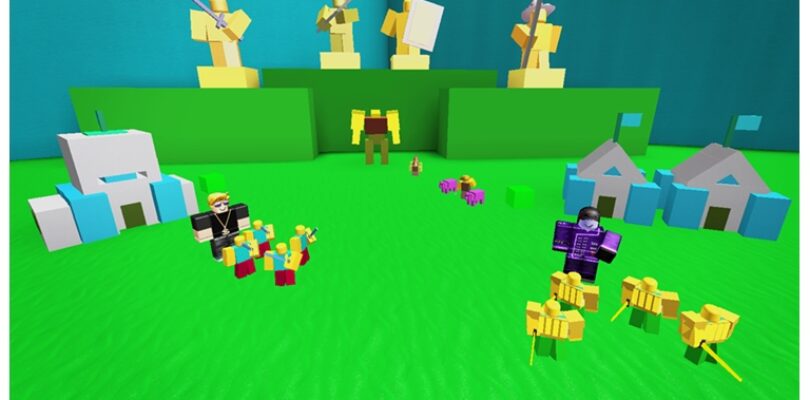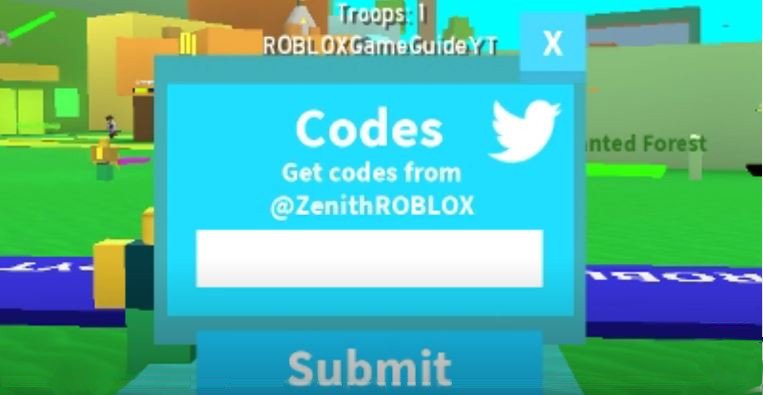army control simulator скрипт
Army Control Simulator
= nil then if value == 1 then C.Size = UDim2.new(1,-10,0,35) end C.Position = UDim2.new(0,0,0,35*value.Value) C.Style = «Custom» C.BackgroundColor3 = Color3.new(0,75/255,150/255) C.BackgroundTransparency = 0.85 C.BorderSizePixel = 0 value.Value = value.Value + 1 end return C end
= nil then if Size == EmptySP then C.Size = UDim2.new(1,-10,0,35) end C.Position = UDim2.new(0,0,0,35*value.Value) C.Style = «Custom» C.BackgroundColor3 = Color3.new(0,75/255,150/255) C.BackgroundTransparency = 0.85 C.BorderSizePixel = 0 value.Value = value.Value + 1 end return C end
= nil then NumTextBox(y) y.Text = type else y.Text = «» end z=Button(x,name,UDim2.new(0,70,0,25),UDim2.new(1,-75,0,5),function() if y.Text
= nil then func() else func() end end) z.BackgroundColor3 = Color3.new(0,75/255,150/255) z.BackgroundTransparency = 0.85 z.BorderSizePixel = 0 z.Style = «Custom» if value
= nil then value.Value = value.Value + 1 end return x end
= nil then NumTextBox(y) y.Text = type else y.Text = «» end z=Label(x,name,UDim2.new(0,70,0,25),UDim2.new(0,5,0,5)) z.BackgroundColor3 = Color3.new(0,75/255,150/255) z.BackgroundTransparency = 0.85 z.BorderSizePixel = 0 if value
= nil then value.Value = value.Value + 1 end return x end
= nil then value.Value = value.Value + 1 end return x end
= nil then D=Frame(tabparent,UDim2.new(1,0,1,0),UDim2.new(0,0,0,0)) D.Transparency = 1 D.BorderSizePixel = 0 D.Name = text D.Visible = false if cValue.Value == 0 then D.Visible = true end Instance.new(«IntValue»,D).Name = «IsATab» C=Button(parent,text,UDim2.new(1,-10,0,35),UDim2.new(0,5,0,5+(40*cValue.Value)),function() for i, v in pairs(tabparent:GetChildren()) do if v.Name == text then v.Visible = true else v.Visible = false end end end) C.Style = «Custom» C.BackgroundColor3 = Color3.new(0,75/255,150/255) C.BackgroundTransparency = 0.85 C.BorderSizePixel = 0 Instance.new(«IntValue»,C).Name = «IsATabButton» if cValue
= nil then cValue.Value = cValue.Value + 1 end if parent.Parent.ClassName == «ScrollingFrame» then parent.Parent.CanvasSize = UDim2.new(0,0,0,5+(40*(cValue.Value))) end return D end end
= nil then for i,v in pairs(Folder:GetChildren()) do v:Remove() end end end
= nil then Mouse.KeyDown:connect(function(Key) if Key == string.lower(string.char(key)) then func() end end) else Mouse = game.Players.LocalPlayer:GetMouse() end end local STR = » : False»
= nil then if game.Players.LocalPlayer
= nil then for i,v in pairs(Folder:FindFirstChild(«GlobalData»):GetChildren()) do v.Parent = Folder end Folder:FindFirstChild(«GlobalData»):Remove() end for i,v in pairs(Folder:GetChildren()) do if v.Name == «GearData» or v.Name == «HatData» or v.Name == «MemeData» or v.Name == «SkyData» then for k,c in pairs(v:GetChildren()) do LoadAssets(
= nil and MVolume:FindFirstChild(«ValueBox»)
= nil then MPitch:FindFirstChild(«ValueBox»).Text = 1 MVolume:FindFirstChild(«ValueBox»).Text = 0.5 end local Music = nil ToggleButton(T,»Music»,function() if game.Workspace:FindFirstChild(«Ro-MusicPlayer»)
= nil then if game.Workspace:FindFirstChild(«Ro-MusicPlayer»):IsA(«Sound») then game.Workspace:FindFirstChild(«Ro-MusicPlayer»):Stop() game.Workspace:FindFirstChild(«Ro-MusicPlayer»):Remove() end end Music=Instance.new(«Sound»,game.workspace) Music.Name = «Ro-MusicPlayer» Music.Looped = true if MIds:FindFirstChild(«ValueBox»)
= nil then Music.SoundId = «rbxassetid://»..MIds:FindFirstChild(«ValueBox»).Text end if MVolume:FindFirstChild(«ValueBox»)
= nil then Music.Volume = MVolume:FindFirstChild(«ValueBox»).Text end if MPitch:FindFirstChild(«ValueBox»)
= nil then Music.Pitch = MPitch:FindFirstChild(«ValueBox»).Text end wait() Music:Play() end, function() if game.Workspace:FindFirstChild(«Ro-MusicPlayer»)
= nil then if Folder:FindFirstChild(«MusicData»)
= nil then for i, v in pairs(Folder:FindFirstChild(«MusicData»):GetChildren()) do Button(U,v.Name,EmptySP,EmptySP,function() if v:IsA(«Sound») then for _,b in pairs(MPitch:GetChildren()) do end if MPitch:FindFirstChild(«ValueBox»)
= nil and MVolume:FindFirstChild(«ValueBox»)
= nil and MIds:FindFirstChild(«ValueBox»)
= nil then if GiveGear:FindFirstChild(«ValueBox»)
= nil then if Folder:FindFirstChild(«GearData»)
= nil then for i, v in pairs(Folder:FindFirstChild(«GearData»):GetChildren()) do Button(W,v.Name,EmptySP,EmptySP,function() if v:IsA(«IntValue») then if GiveGear
= nil then if GiveGear:FindFirstChild(«ValueBox»)
= nil then GiveGear:FindFirstChild(«ValueBox»).Text = v.Value end end end end,GPId) GPId.Value = i W.CanvasSize = UDim2.new(0,0,0,35*GPId.Value) end end end local GiveHat GiveHat=TextUsedButton(X,»Give Hat»,function() if GiveHat
= nil then if GiveHat:FindFirstChild(«ValueBox»)
= nil then if Folder:FindFirstChild(«HatData»)
= nil then for i, v in pairs(Folder:FindFirstChild(«HatData»):GetChildren()) do Button(Y,v.Name,EmptySP,EmptySP,function() if v:IsA(«IntValue») then if GiveHat
= nil then if GiveHat:FindFirstChild(«ValueBox»)
= nil then GiveHat:FindFirstChild(«ValueBox»).Text = v.Value end end end end,HPId) HPId.Value = i Y.CanvasSize = UDim2.new(0,0,0,35*GPId.Value) end end end o=AddTab(M,N,»Banned Player»,TabId) p=ScrollFrame(o,UDim2.new(1,10,1,0),UDim2.new(0,0,0,0)) p.Transparency = 1 p.BorderSizePixel = 0 p.CanvasSize = UDim2.new(0,0,0,0) game.Players.ChildAdded:connect(function(child) if VerifyValue(Banned,child.Name) then wait(0.35) child:Remove() end if PrivateServer == true then wait(0.35) child:Remove() end end) Banned.ChildAdded:connect(function(child) SetBannedList(p) end) Banned.ChildRemoved:connect(function() SetBannedList(p) end) SetBannedList(p) if Folder:FindFirstChild(«BannedData») then for k,c in pairs(Folder:FindFirstChild(«BannedData»):GetChildren()) do AddValue(Banned,c.Name) end end end function GenerateScriptTab() S=AddTab(M,N,»Script Tab»,TabId) S.ClipsDescendants = true ExeButton=TextUsedButton(S,»Execute»,function() ypcall(function() loadstring(ExeButton:FindFirstChild(«ValueBox»).Text)() end) end, SId) ExeButton.Size = UDim2.new(1,0,0,35) aFrame=Instance.new(«Frame»,S) aFrame.Size = UDim2.new(1,0,1,-35) aFrame.BackgroundTransparency = 1 aFrame.Position = UDim2.new(0,0,0,35) local Current = Instance.new(«IntValue»,S) Current.Value = 1 local Max = 0 local Color = Color3.new(0,75/255,150/255) local Pos = UDim2.new(0.5,-75,0.5,-50) local Size = UDim2.new(0,150,0,150) local Size2 = UDim2.new(0,75,0,75) local K local runLocalScript = function(SC) if game.Players.LocalPlayer
= nil then if game.Players.LocalPlayer.PlayerGui
= nil then ypcall(function() K = Instance.new(«LocalScript»,game.Players.LocalPlayer.PlayerGui) K.Disabled = true K.Source = SC wait() K.Disabled = false end) end end end local search = Instance.new(«TextBox»,aFrame) search.BackgroundColor3 = Color search.BackgroundTransparency = 0.85 search.BorderSizePixel = 0 search.Position = UDim2.new(0.5,-100,0,0) search.Size = UDim2.new(0,200,0,20) search.Font = «Legacy» search.FontSize = «Size10» search.TextColor3 = Color3.new(1,1,1) search.TextStrokeTransparency = 0.5 search.TextWrapped = true search.Text = «» search.ClearTextOnFocus = true search.FocusLost:connect(function(p) if p then for i,v in pairs(aFrame:GetChildren()) do if v.Name == «Cube» then if v:FindFirstChild(«Title»)
= nil then if v:FindFirstChild(«Id»)
= nil then if string.match(string.lower(search.Text),v:FindFirstChild(«Id»).Value) then Current.Value = v:FindFirstChild(«Id»).Value elseif string.match(string.lower(v:FindFirstChild(«Title»).Text),string.lower(search.Text)) then if v:FindFirstChild(«Id»)
= nil then Current.Value = v:FindFirstChild(«Id»).Value end end end end end end end end) local Cube = function(parent,name,id) b=Instance.new(«Frame»,parent) b.BorderSizePixel = 0 b.Name = «Cube» b.BackgroundTransparency = 0.85 b.BackgroundColor3 = Color e=Instance.new(«IntValue»,b) e.Name = «Id» e.Value = id f=Instance.new(«TextLabel»,b) f.Text = » ID: «..id f.BackgroundTransparency = 1 f.Size = UDim2.new(0,100,0,20) f.Font = «Legacy» f.TextColor3 = Color3.new(1,1,1) f.TextStrokeTransparency = 0.5 f.TextXAlignment = «Left» g=Instance.new(«TextLabel»,b) g.Text = name g.BackgroundTransparency = 1 g.Size = UDim2.new(1,0,0.10,0) g.Position = UDim2.new(0,0,0.15,0) g.Font = «Legacy» g.TextScaled = true g.TextColor3 = Color3.new(1,1,1) g.TextStrokeTransparency = 0.5 g.Name = «Title» h=Instance.new(«TextButton»,b) h.Text = «Execute» h.BackgroundColor3 = Color h.BackgroundTransparency = 0.85 h.Size = UDim2.new(0.75,0,0.2,0) h.Position = UDim2.new(0.5-(0.75/2),0,1-0.25,0) h.Font = «Legacy» h.TextScaled = true h.TextColor3 = Color3.new(1,1,1) h.TextStrokeTransparency = 0.5 h.BorderSizePixel = 0 h.MouseButton1Click:connect(function() if Folder
= nil then if Folder:FindFirstChild(«ScriptData»)
= nil then if Folder:FindFirstChild(«ScriptData»):FindFirstChild(name)
Army Control Simulator Codes (September 2021)
A Few Words about Army Control Simulator
Before diving into specifics about our Army Control Simulator codes collection, let us briefly see what this game is all about.
Welcome to Army Control Simulator! Gather resources and gold to get more troops, and battle your way to the top of the mountain! Use your gold to buy weapons and armor for your troops to help you along your journey! The game is one of the most popular on the Roblox platform.
Therefore, here at Pivotal Gamers, we constantly search the WEB to bring you every Army Control Simulator code available before everyone else. We also provide all expired codes to validate what you already have. For more information, news and updates about the game please visit the game’s official page on Roblox.
Army Control Simulator Active Codes
Below is our list of every active and valid Army Control Simulator code we could find. The list is updated daily, so check frequently for new goodies.
Army Control Simulator Expired Codes
If you try to use some Army Control Simulator code that doesn’t work as it should then it’s most probably expired. You can use our Army Control Simulator expired codes list below to validate yours.
How to redeem Army Control Simulator codes
In case you are not familiar with how to redeem your Army Control Simulator codes, follow the instructions shown below.
If you need more help, check the video below and you will get the rewards in no time!
Have fun and do not forget, for a huge selection of active Giveaways and Contests, visit our Giveaways and Free Steam Keys pages.
Army Control Simulator Script Hack
Related Searches
Listing Of Websites About army control simulator script hack
Posted at: 3 days ago | Categories: FAQs | 446 People Used View Detail
Posted at: 1 week ago | Categories: FAQs | 401 People Used View Detail
NEW HACK SCRIPT ARMY CONTROL SIMULATOR SCRIPT, AFK …
Posted at: 1 week ago | Categories: FAQs | 98 People Used View Detail
Posted at: 1 week ago | Categories: FAQs | 227 People Used View Detail
Roblox Army Control Simulator Hack Script
Posted at: 5 days ago | Categories: FAQs | 439 People Used View Detail
Posted at: 6 days ago | Categories: FAQs | 282 People Used View Detail
Posted at: 1 week ago | Categories: FAQs | 437 People Used View Detail
Roblox’s Got Talent Painting Hack
Posted at: 1 week ago | Categories: FAQs | 101 People Used View Detail
Posted at: 1 week ago | Categories: FAQs | 229 People Used View Detail
Scripts and Exploits | Mysite
Posted at: 1 week ago | Categories: FAQs | 72 People Used View Detail
Purchasemissionstyle42648 Blog
Posted at: 5 days ago | Categories: FAQs | 302 People Used View Detail
Infinity Rpg Roblox Script
Posted at: 2 days ago | Categories: FAQs | 68 People Used View Detail
ARMY CONTROL SIMULATOR AUTO FARM, TELEPORT, AUTO …
Posted at: 1 week ago | Categories: FAQs | 214 People Used View Detail
Scripts | RobloxIsToEasy
Posted at: 1 day ago | Categories: FAQs | 186 People Used View Detail
Qcatik Blog
Posted at: 1 week ago | Categories: FAQs | 189 People Used View Detail
Army Control Simulator Wiki | Fandom
Posted at: 1 week ago | Categories: FAQs | 249 People Used View Detail
Roblox Scripts Pastebin 2018
Posted at: 1 week ago | Categories: FAQs | 403 People Used View Detail
Rabiarabiacarruth Blog
Posted at: 5 days ago | Categories: FAQs | 192 People Used View Detail
Posted at: 1 week ago | Categories: FAQs | 110 People Used View Detail
Posted at: 1 week ago | Categories: FAQs | 433 People Used View Detail
comment avoir des skin militaire gratuit sur roblox
Posted at: 1 week ago | Categories: FAQs | 500 People Used View Detail
Roblox Army Control Simulator Codes 2019
Posted at: 5 days ago | Categories: FAQs | 208 People Used View Detail
Related Searches
Is there a script for Army control simulator?
Is there a hack for Army battle simulator?
This is my first hack. It will give you infinite gems in the game Army Battle Simulator by Rappid Studios. I hope you enjoy it! Subscribe to my YouTube channel to support me!
How to get infinite gems in Army battle simulator?
More options. Find results that contain. Find results in. This is my first hack. It will give you infinite gems in the game Army Battle Simulator by Rappid Studios. I hope you enjoy it!
Army Control Simulator Script Hack
Related Searches
Listing Of Websites About army control simulator script hack
Posted at: 1 week ago | Categories: FAQs | 446 People Used View Detail
Posted at: 1 week ago | Categories: FAQs | 401 People Used View Detail
NEW HACK SCRIPT ARMY CONTROL SIMULATOR SCRIPT, AFK …
Posted at: 1 week ago | Categories: FAQs | 98 People Used View Detail
Posted at: 1 week ago | Categories: FAQs | 227 People Used View Detail
Roblox Army Control Simulator Hack Script
Posted at: 1 week ago | Categories: FAQs | 439 People Used View Detail
Posted at: 3 days ago | Categories: FAQs | 282 People Used View Detail
Posted at: 5 days ago | Categories: FAQs | 437 People Used View Detail
Roblox’s Got Talent Painting Hack
Posted at: 6 days ago | Categories: FAQs | 101 People Used View Detail
Posted at: 2 days ago | Categories: FAQs | 229 People Used View Detail
Scripts and Exploits | Mysite
Posted at: 1 week ago | Categories: FAQs | 72 People Used View Detail
Purchasemissionstyle42648 Blog
Posted at: 2 days ago | Categories: FAQs | 302 People Used View Detail
Infinity Rpg Roblox Script
Posted at: 1 week ago | Categories: FAQs | 68 People Used View Detail
ARMY CONTROL SIMULATOR AUTO FARM, TELEPORT, AUTO …
Posted at: 1 week ago | Categories: FAQs | 214 People Used View Detail
Scripts | RobloxIsToEasy
Posted at: 6 days ago | Categories: FAQs | 186 People Used View Detail
Qcatik Blog
Posted at: 1 week ago | Categories: FAQs | 189 People Used View Detail
Army Control Simulator Wiki | Fandom
Posted at: 3 days ago | Categories: FAQs | 249 People Used View Detail
Roblox Scripts Pastebin 2018
Posted at: 1 week ago | Categories: FAQs | 403 People Used View Detail
Rabiarabiacarruth Blog
Posted at: 1 week ago | Categories: FAQs | 192 People Used View Detail
Posted at: 6 days ago | Categories: FAQs | 110 People Used View Detail
Posted at: 5 days ago | Categories: FAQs | 433 People Used View Detail
comment avoir des skin militaire gratuit sur roblox
Posted at: 1 day ago | Categories: FAQs | 500 People Used View Detail
Roblox Army Control Simulator Codes 2019
Posted at: 3 days ago | Categories: FAQs | 208 People Used View Detail
Related Searches
Is there a script for Army control simulator?
Is there a hack for Army battle simulator?
This is my first hack. It will give you infinite gems in the game Army Battle Simulator by Rappid Studios. I hope you enjoy it! Subscribe to my YouTube channel to support me!
How to get infinite gems in Army battle simulator?
More options. Find results that contain. Find results in. This is my first hack. It will give you infinite gems in the game Army Battle Simulator by Rappid Studios. I hope you enjoy it!
Army Control Simulator Codes. Get Army Control Simulator Codes, and How to Redeem Army Control Simulator Codes?
by Shalini K | Updated Jan 09, 2021 12:23 PM
Army Control Simulator Codes
The online gaming platform Roblox hosts the game Social Media Tycoon. Roblox is a platform that is often referred to as the imaginative site for its initiative of offering people the chance to show off their skills of game developing and designing. This online platform hosts the games developed by such designers proffering a stage for such budding developers. Roblox also has games developed by professional game designers. Together this platform hosts millions of games that have been benefiting the gaming community across the world. Army Control Simulator is one such game.
Codes For Army Simulator
Roblox Army Control Simulator Codes provides you with priceless Items that will help you to Shape your Environment as per your Comfort. These Codes for Army Control Simulator can give you many rewards but these Roblox army control simulator codes are temporary and can expire at any point in time. So, If you want to get exciting Rewards then you have to redeem this Code in Army Control Simulator as soon as possible.
Roblox Army Simulator 2020 Codes
These are the working Army Control Simulator Codes 2020 October: