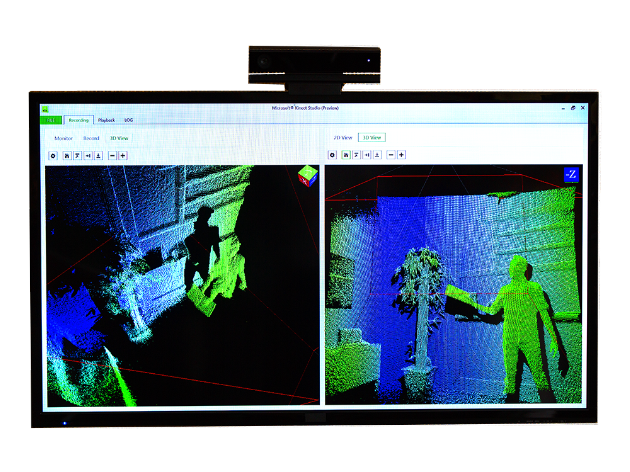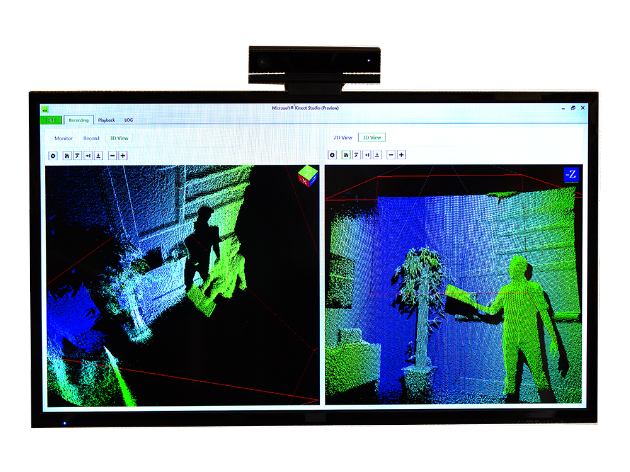кинект драйвера windows 10
Как добавить в Windows 10 поддержку сенсора Kinect и системы защиты Windows Hello
На прошедшей неделе компания Microsoft выпустила пробные драйверы Kinect от консоли Xbox One для Windows 10. Они предназначены прежде всего для разработчиков, которые с их помощью теперь могут пытаться создавать игры, обладающие поддержкой этого сенсора. Кроме того, благодаря этим драйверам можно научить Kinect разблокировать компьютер или планшет с помощью распознавания лица через систему биометрической защиты Windows Hello.
Сайт Windows Central испробовал эту систему и пишет, что она работает с Kinect очень хорошо. Соорудить конструкцию с поддержкой Kinect и Windows Hello можно с помощью специального набора, который продаётся в американском интернет-магазине Microsoft.
— Вы не сможете использовать Kinect как веб-камеру для Skype и прочих подобных приложений.
— Kinect потребуется закрепить на трипод или поставить на стойку для того, чтобы он стоял ровно.
— У вашего компьютера или ноутбука должен быть порт USB 3.0.
— Kinect необходимо запитать от отдельной розетки.
— Всё будет перепутано проводами, что не очень удобно.
— Сенсор Kinect от Xbox One или из набора Windows Developer Bundle.
— Адаптер Kinect для Windows (50 долларов на сайте Microsoft или в наборе Windows Developer Bundle).
— Умение редактировать реестр Windows.
Перед началом использования Kinect с Windows Hello необходимо модифицировать реестр Windows 10. Для этого:
— Подключите Kinect к компьютеру.
— Откройте редактор реестра (например, командой Win+R > regedit.exe).
— Перейдите в строку HKLM\Software\Microsoft\
— Создайте подключ \DriverFlighting\Partner\
— В подключе \Partner создайте запись с именем TargetRing и ключом Drivers в качестве значения.
— Выйдите из редактора реестра. Перезапускать операционную систему не нужно.
— Откройте «Диспетчер устройств» и проверьте подключение нового оборудования. Будут установлены драйверы Kinect.
Теперь необходимо настроить работу системы Windows Hello.
— Откройте «Параметры» (через стартовое меню или сочетанием клавиш Win+I), перейдите в раздел «Учётные записи» и нажмите на строку меню «Параметры входа».
— Создайте PIN-код, который будет использоваться для входа в систему в том случае, если Kinect перестанет работать. После этого появится опция логина в Windows 10 через Windows Hello.
— В настройках Windows Hello выберите опцию распознавания лица пользователя, после чего вам будет предложено добавить изображение своего лица в базу системы защиты. Старайтесь смотреть разместить голову так, чтобы она была показана по центру экрана настроек. Спустя несколько секунд камера закончит анализ изображения.
— Вам будет предложено улучшить распознавание (например, для тех случаев, когда на вас будут надеты очки или вы отрастите усы). Дополнительное сканирование займёт ещё несколько секунд.
— по завершению настроек вы можете пользоваться сенсором Kinect и системой Windows Hello для разблокировки устройства без ввода пароля или PIN-кода.
Kinect for Windows
Manufacturing of the Kinect for Windows has been discontinued. The next generation of Microsoft’s category-defining depth sensor lives on in the Azure Kinect DK, a developer kit with advanced AI sensors for sophisticated computer vision and speech models. For more details please visit the Azure Kinect website.
Kinect for Windows SDK 2.0
Build desktop applications for Windows 10 or sell your Kinect v2 UWP apps in the Microsoft Store to take advantage of unique Windows Runtime features and expand distribution.
Developer resources
Learn how to implement different Kinect for Windows features and more about tools, like Kinect Studio, that support your development experience.
Connect with Microsoft and other developers like yourself on technical forums, Facebook, and Twitter to keep current on the latest news and announcements relevant to Windows app and game development.
Get troubleshooting advice, warranty and safety information, and more.
Tools and extensions
Windows developer tools
These tools include a free, full-featured Visual Studio Community client, universal app templates, a code editor, a powerful debugger, Windows Mobile emulators, rich language support, and more, all ready to use in production.
NuGet and Unity Pro add-ons
Kinect for Windows language packs
The language packs enable you to add speech recognition to your Kinect for Windows apps.
Because the Windows SDK is the primary developer SDK for Windows, DirectX is now included in it. You can now use the Windows SDK to build great games for Windows.
Microsoft Speech Platform SDK 11
You can use the technologies and tools in the Speech Platform SDK 11 to give applications the ability to recognize spoken words (speech recognition) and to generate synthesized speech (text-to-speech or TTS). Using this SDK, you can give users an effective and natural way to interact with your applications, complementing the use of mice, keyboards, controllers, and gestures.
Kinect Configuration Verifier
Run the Kinect Configuration Verifier tool to check your system for issues and to verify that you’re running the latest driver for your GPU.
Xbox 360 Kinect & Windows 10
Buying a second-hand Kinect is a cheap option to get a 3D scanning capable device. Though it is not designed specifically for that purpose it can, using the right application, create a 3D model of an object, a room or a person.
I’ve tried several times to install the XBOX 360 Kinect to my Windows PC with no success, but finally, I’ve made it work.
There is a Windows version of Kinect. It costs about 155€ and I guess it is easier to install on a PC, but I had no intention to expend that money while there are second-hand units for about 20€. A friend of mine bought one for 6€!
What do you need to connect the Xbox device to Windows? You need an adapter that you can order to Amazon and it costs only 12€.

The converter just feeds with some extra current to our Xbox Kinect and also adapts the Xbox plug to a standard USB 3.0.
There are no more hardware requirements. All you need is to install the software to make it work, and at that point is where I got in troubles.
If you read the available tutorials on the web, the first step is installing Kinect for Windows SDK and after that connecting your Kinect to any USB 3.0 port. The device should be autodetected and de Kinect devices (camera, audio, and motor) will be shown on the Windows Device Manager.
Instead of that, what I got after installing was this:
If this is also your case and you installed the latest version of Kinect for Windows SDK (version 2.0), try the following:
What todo do after that?

48 thoughts on “Xbox 360 Kinect & Windows 10”
Wow, so easy!! thank your very much for this nice explanation, i read so much about the struggles with kinectV1 in WIN10, and now it simply works!
Thank you so much this worked a treat on my windows 10
Thank you for commenting Chris.
Can i install SDK 2.0 in windows 10?
It didn’t work for me.
I’m really glad to hear that.
Thanks for comment.
😉 Thank you for commenting!!
Were you able to get the Kinect also running within Skype on Windows 10? For me only the Microphone is available but not the cam…
I have both (personal & enterprise) Skype versions installed on my PC.
this! this… i can’t get the camera to work no matter what i try… help
Кинект драйвера windows 10
Driver for Kinect for Windows v2 (K4W2) devices (release and developer preview).
Note: libfreenect2 does not do anything for either Kinect for Windows v1 or Kinect for Xbox 360 sensors. Use libfreenect1 for those sensors.
If you are using libfreenect2 in an academic context, please cite our work using the following DOI:
If you use the KDE depth unwrapping algorithm implemented in the library, please also cite this ECCV 2016 paper.
This driver supports:
Watch the OpenKinect wiki at www.openkinect.org and the mailing list at https://groups.google.com/forum/#!forum/openkinect for the latest developments and more information about the K4W2 USB protocol.
The API reference documentation is provided here https://openkinect.github.io/libfreenect2/.
Intel and NEC USB 3.0 host controllers are known to work. ASMedia controllers are known to not work.
Virtual machines likely do not work, because USB 3.0 isochronous transfer is quite delicate.
Requirements for multiple Kinects
It has been reported to work for up to 5 devices on a high-end PC using multiple separate PCI Express USB3 expansion cards (with NEC controller chip). If you’re using Linux, you may have to increase USBFS memory buffers. Depending on the number of Kinects, you may need to use an even larger buffer size. If you’re using an expansion card, make sure it’s not plugged into an PCI-E x1 slot. A single lane doesn’t have enough bandwidth. x8 or x16 slots usually work.
Operating system requirements
Requirements for optional features
Troubleshooting and reporting bugs
Windows / Visual Studio
Install UsbDk driver
This doesn’t interfere with the Microsoft SDK. Do not install both UsbDK and libusbK drivers
(Alternatively) Install libusbK driver
You don’t need the Kinect for Windows v2 SDK to build and install libfreenect2, though it doesn’t hurt to have it too. You don’t need to uninstall the SDK or the driver before doing this procedure.
Install the libusbK backend driver for libusb. Please follow the steps exactly:
To uninstall the libusbK driver (and get back the official SDK driver, if installed):
If you already had the official SDK driver installed and you want to use it:
This will enumerate the Kinect sensor again and it will pick up the K4W2 SDK driver, and you should be ready to run KinectService.exe again immediately.
You can go back and forth between the SDK driver and the libusbK driver very quickly and easily with these steps.
Download the latest build (.7z file) from https://github.com/libusb/libusb/releases, and extract as depends/libusb (rename folder libusb-1.x.y to libusb if any).
Install OpenCL (optional)
Install CUDA (optional, Nvidia only)
Install OpenNI2 (optional)
Download OpenNI 2.2.0.33 (x64) from http://structure.io/openni, install it to default locations ( C:\Program Files. ).
Test OpenNI2 (optional)
You can download and install libfreenect2 using the vcpkg dependency manager:
The libfreenect2 port in vcpkg is kept up to date by Microsoft team members and community contributors. If the version is out of date, please create an issue or pull request on the vcpkg repository.
Use your favorite package managers (brew, ports, etc.) to install most if not all dependencies:
Note: Ubuntu 12.04 is too old to support. Debian jessie may also be too old, and Debian stretch is implied in the following.
About
Open source drivers for the Kinect for Windows v2 device
Kinect для Windows
Производство Kinect для Windows прекращено. Новое поколение задающих стандарты датчиков глубины от Майкрософт реализовано в Azure Kinect DK, пакете разработчика для компьютеров с улучшенными датчиками ИИ для создания сложных моделей компьютерного зрения и речи. Дополнительные сведения можно найти на веб-сайте Azure Kinect.
Kinect для пакета Windows SDK 2.0
Создавайте классические приложения для Windows 10 или размещайте свои приложения Kinect версии 2 как приложения UWP в Microsoft Store — воспользуйтесь уникальными возможностями среды выполнения Windows и донесите ваши приложения до пользователей.
Ресурсы для разработчиков
Содержимое для разработчиков
Сведения о том, как реализовать различные возможности Kinect для Windows, и дополнительная информация о средствах в помощь разработчику, таких как Kinect Studio.
Общайтесь со специалистами Майкрософт и вашими коллегами-разработчиками на технических форумах, в Facebook и Twitter, чтобы оставаться в курсе последних новостей и объявлений, касающихся разработки игр и приложений для Windows.
Советы по устранению неполадок, информация о гарантии, инструкции по технике безопасности и другие сведения.
Средства и расширения
Средства разработчика для Windows
В этот набор средств входят: бесплатный полнофункциональный клиент Visual Studio Community, шаблоны универсальных приложений, редактор кода, мощный отладчик, эмуляторы Windows Mobile. Также поддерживается большое число языков и множество других функций, готовых для использования в рабочей среде.
Надстройки NuGet и Unity Pro
Языковые пакеты Kinect для Windows
Языковые пакеты позволяют добавлять функции распознавания речи в приложения Kinect для Windows.
Поскольку пакет Windows SDK — основной комплект пакета SDK для разработчиков для Windows, DirectX теперь входит в него. Теперь при помощи пакета Windows SDK можно создавать отличные игры для Windows.
Microsoft Speech Platform SDK 11
Вы можете использовать технологии и средства в составе пакета Microsoft Speech Platform SDK 11, чтобы добавить в свои приложения функцию распознавания произнесенных слов (распознавание речи) и создания синтезированной речи (преобразование текста в речь, или TTS). С помощью этого пакета SDK вы можете предоставить пользователям эффективный и естественный способ взаимодействия с вашим приложением, дополняющий использование мыши, клавиатуры, контроллеров и жестов.
Средство проверки конфигурации Kinect
Запустите средство проверки конфигурации Kinect, чтобы проверить систему на предмет неполадок и убедиться, что у вас установлена последняя версия драйвера для вашего графического процессора.