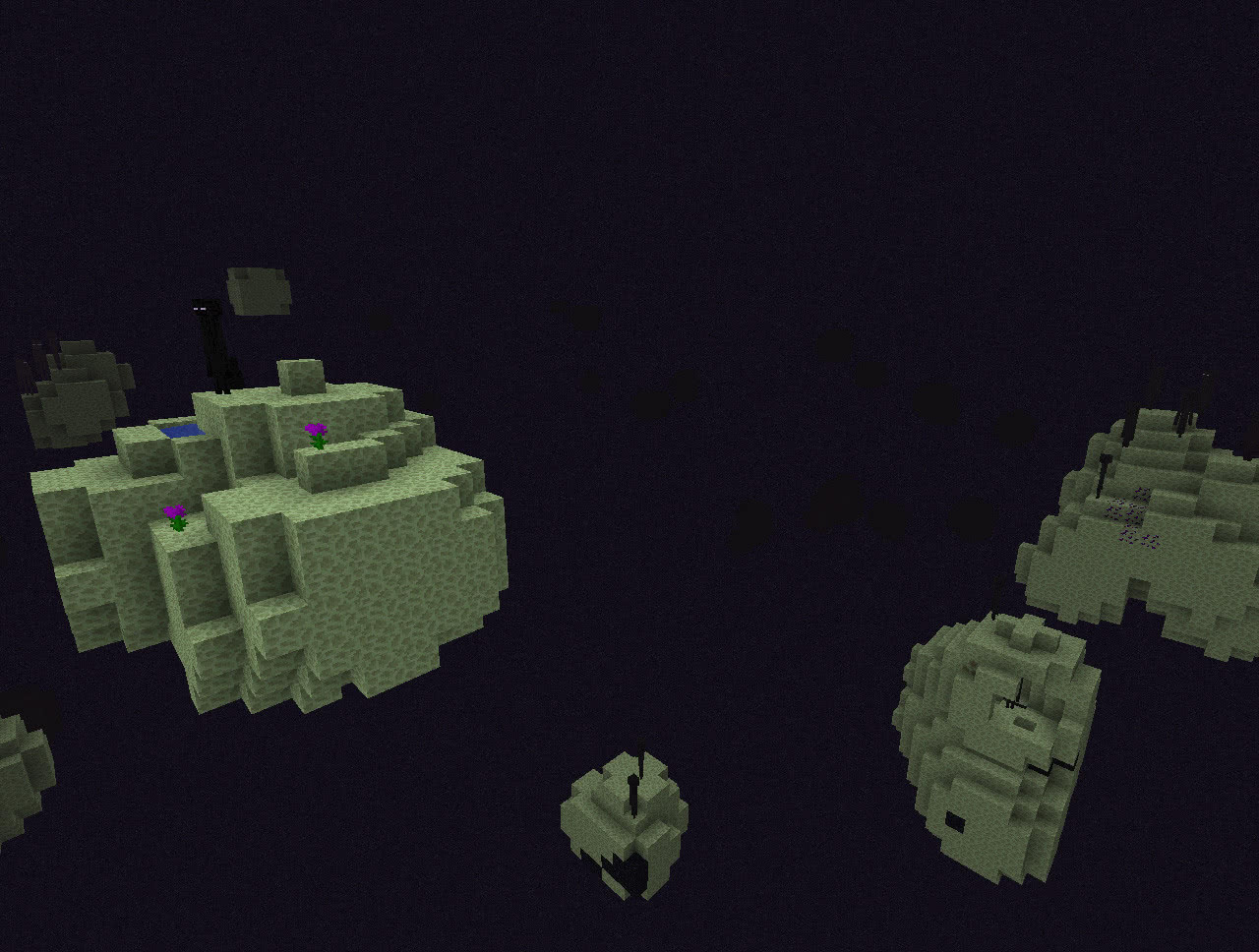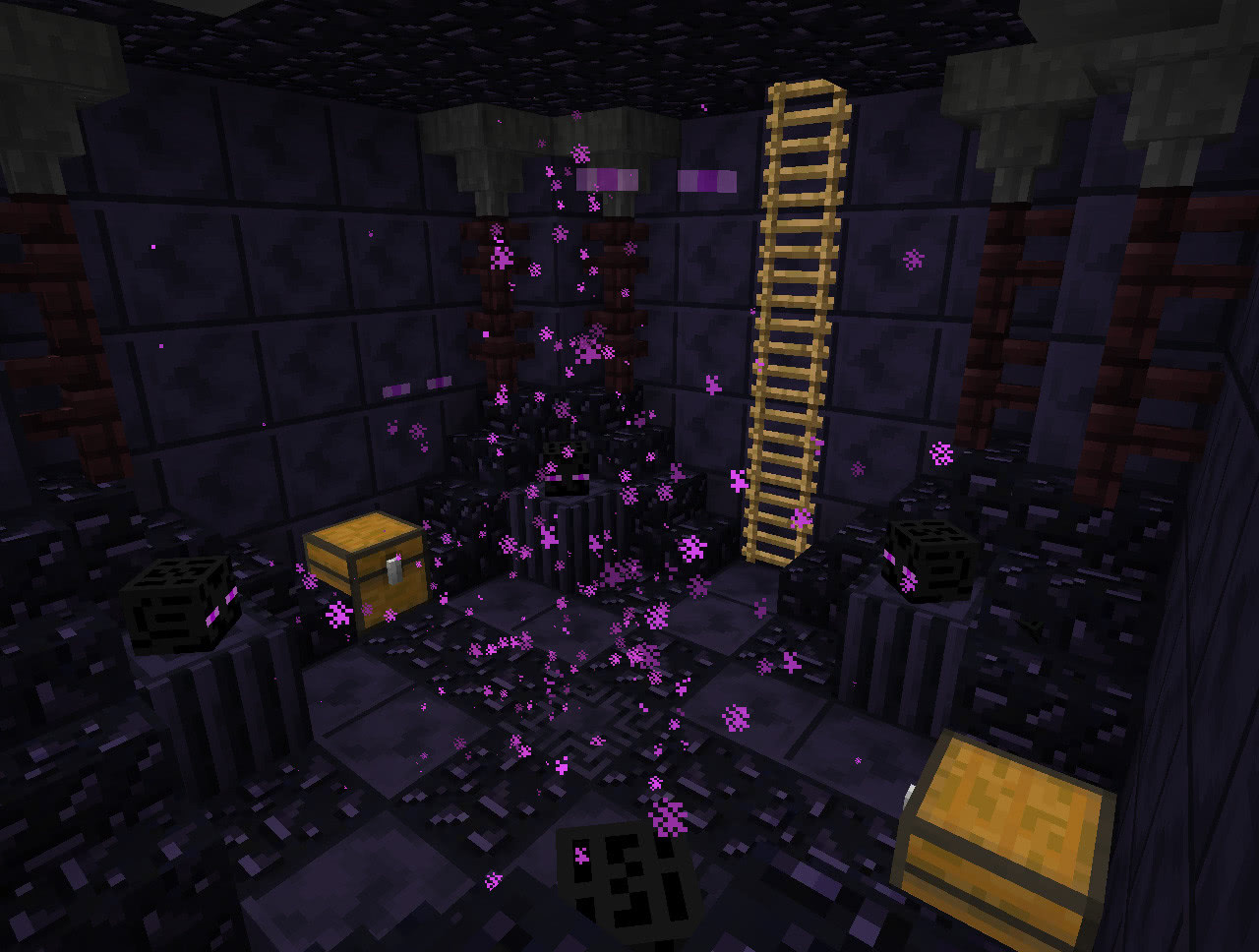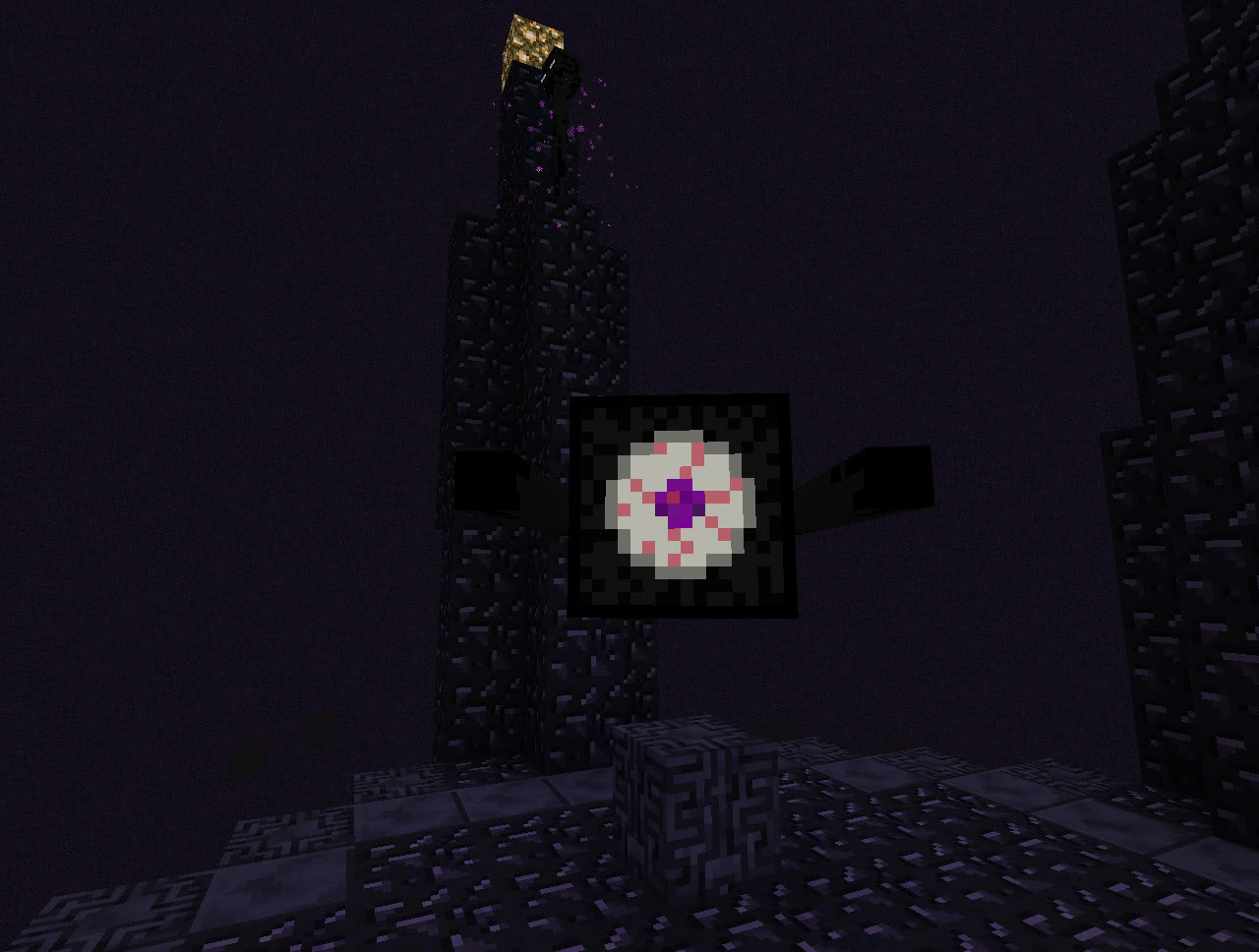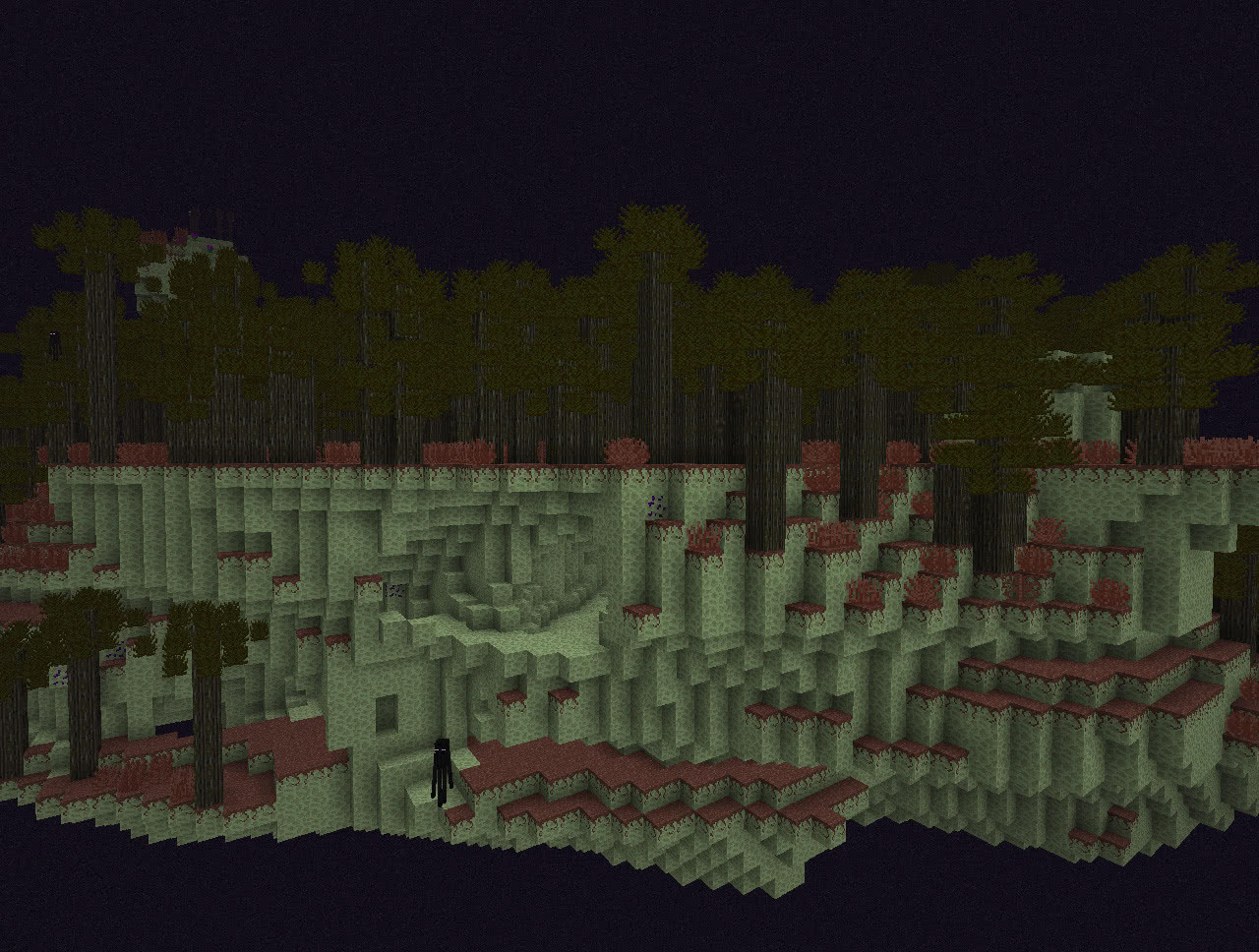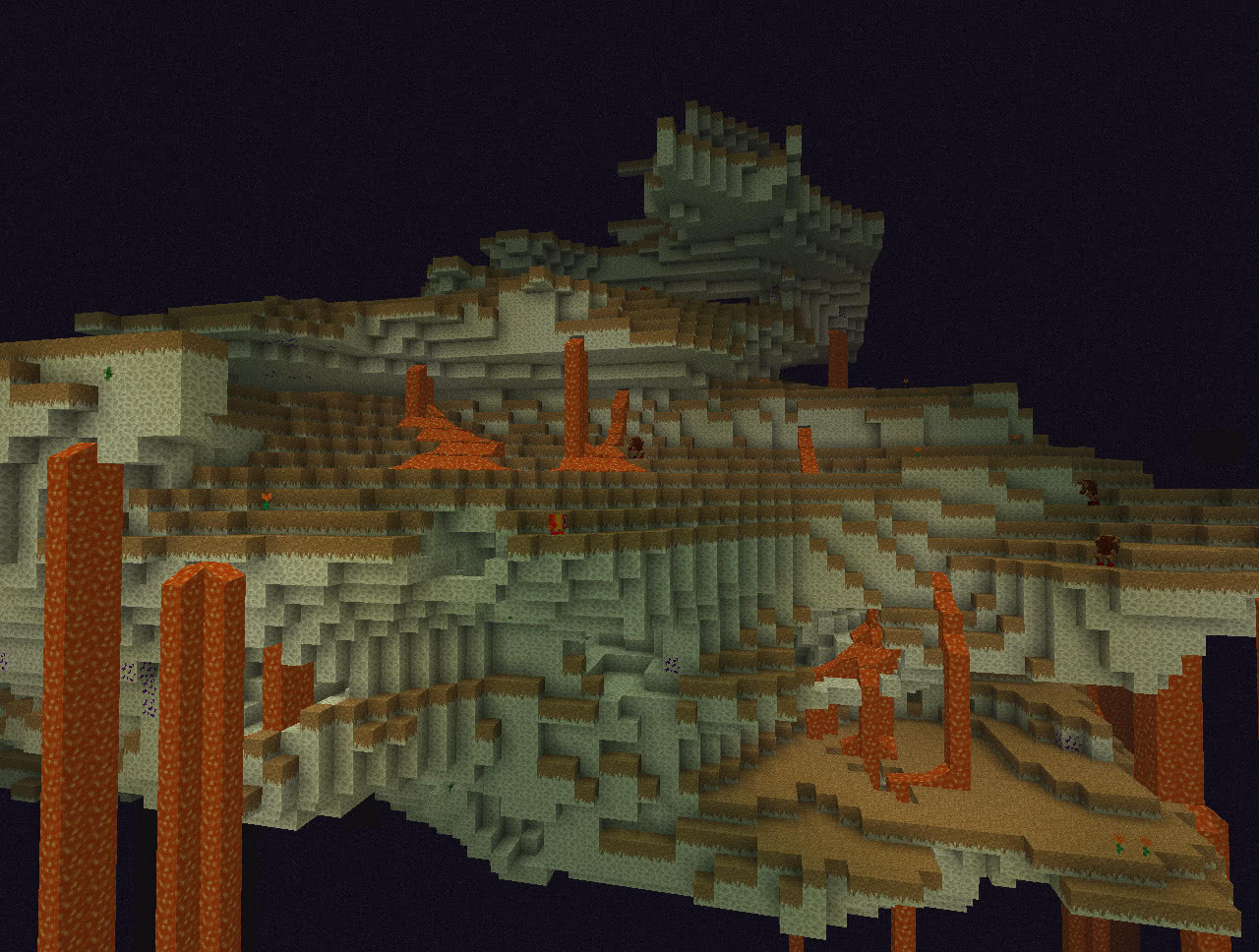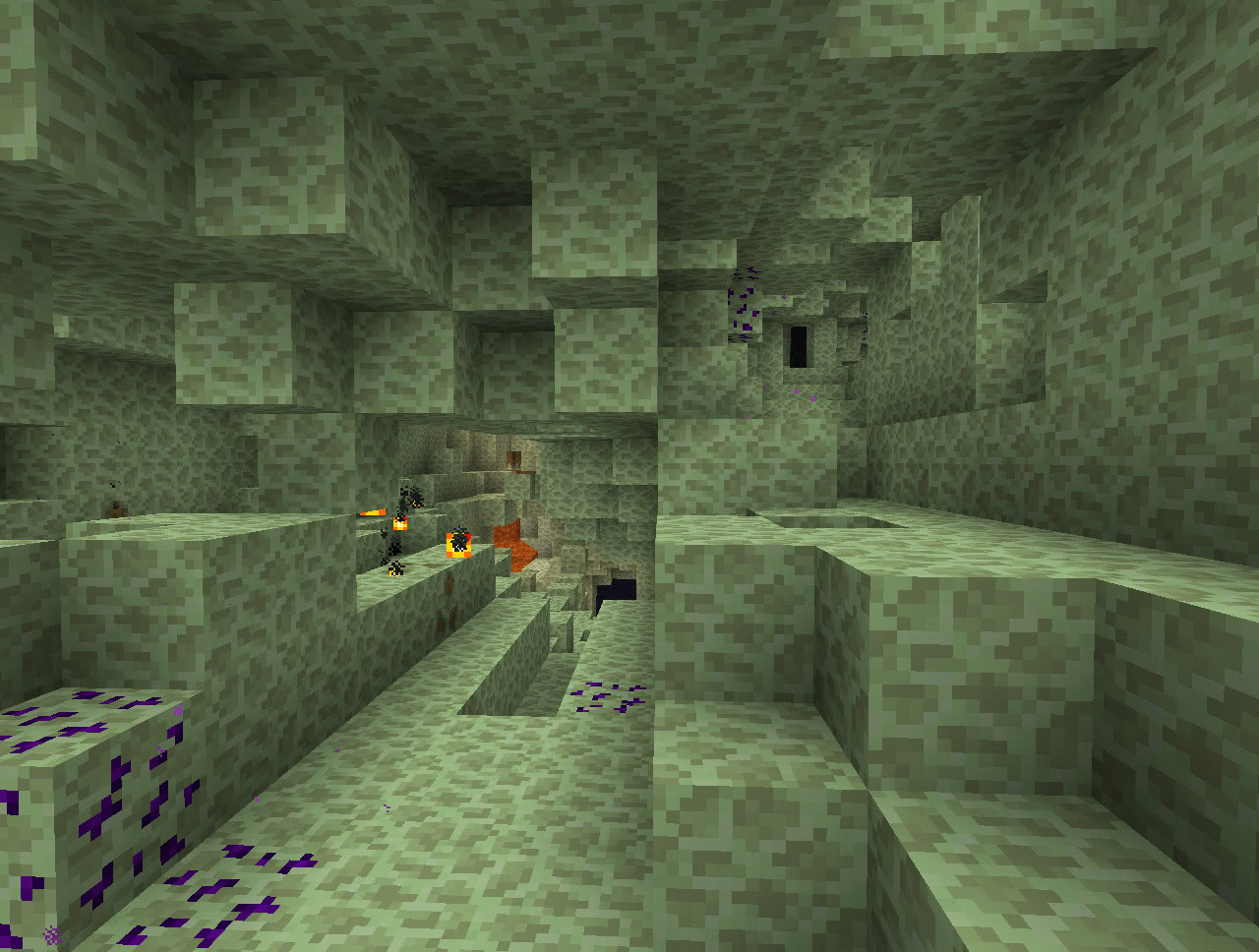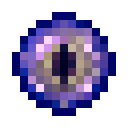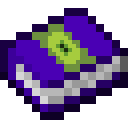стол опыта майнкрафт хардкор эндер
Итак, давайте приступи. Этот мод расширит и улучшит ваш Энд по всем параметрам. Но за это придется заплатить огромную цену. Вы врядли продержитесь там долго, ведь Энд становится опаснее, чем когда-либо!
Когда я впервые сразился с драконом, я испытывал замечательные ощущения. Но уже при следующей встрече с ним, я не испытал никакого интереса. Отсутствие надлежащего испытания сделали битву скучной, нудной, поэтому я и создал Hardcore Enderdragon mod к Марту 2012.
Спустя какое-то время мод расширился из битвы с драконом в целое измерение, и я понял, что имя тоже надо сменить. Итак, представляю вам Hardcore Ender Expansion!
Больше под спойлером
Итак, мое мнение: «Мод конечно хорош, но лично я в Энд вообще побаиваюсь ходить, не говоря уже о том, что его хрен найдешь.
Как установить мод Hardcore Ender Expansion?:
Установите фордж для майнкрафт.
Скачайте мод и поместите файл по адресу: C:\Users\ваш пользователь пк\AppData\Roaming\.minecraft\mods
Откройте лаунчер майнкрафт и выберите в профиле версию майнкрафт с форджем.
Где найти папку AppData?
[Divine’s | RPG] Hardcore Ender Expansion
Дополнение, о котором идет речь в этой теме, в корне меняет геймплей в Краю, усложняя механику убийства Эндер Дракона, добавляя новые локации и, конечно же, насыщая игру новыми полезными предметами.
Драконья эссенция необходима для улучшения основного алтаря, крафт которого вы видите ниже:
Компас биомов показывает в какой стороне находится ближайший биом эндера. Всего три типа указаний: красный, фиолетовый и желтый. При наведении на пустоту также можно заметить прямоугольники, которые показывают в каком месте интересующий биом.
Пустотный сундук сохраняет вещи игрока, если тот упал в пропасть края.
Самоцвет пространственного рывка позволяет перемещаться между близкими (максимум 75 блоков) островами.
Зараженный лес (красная стрелка в компасе биомов)
Для активации готовых амулетов необходимо положить их в чехол и кликнуть им Shift + ПКМ по пустоте.
Огненные острова (оранжевая стрелка компаса биомов)
Также существует два вида.
Ядро посоха энергии :
Для перемещения скопления в посох необходимо кликнуть по нему Shift + пкм. Для того, чтобы выпустить, нужно нажать посохом по блоку. Обратите внимание, что при манипуляциях скопление теряет энергию и характеристики.
Магические осколки часто выпадают из тайника Родных Земель, а иногда их можно найти в спрятанном погребе. Из них можно скрафтить различные самоцветы.
Для наложения уникальных свойств нужно кликнуть по блоку Порошком края или кликнуть ПКМ в пустоту Порошком и вставить в слот предмет, который необходимо зачарить. Когда мы это сделали, перед нам откроется окно. Приведем пример на основе зачарования динамита:
Изначально зачары будут скрыты, для их изучения нужно выбрать слот и положить необходимый предмет (смотрите ниже).
Temple Caller
| Durability | N/A |
| Renewable | No |
| Stackable | Yes (64) |
| First Appearance | Pre-release 1 |
| Data Value | 7760 |
The Temple Caller is an item used to bring the dragon back to life.
Obtaining
There are two ways of obtaining a Temple Caller. It can be created using Dragon Essence Altar by infusing Eye of Ender with 50 Dragon Essence, or found rarely in Strongholds and Dungeon Towers.
Usage
First, the Temple Caller has to be filled with Energy.
Once you have killed the Ender Dragon, obtained the Dragon Egg and a filled Temple Caller, you can start the rebirth. With both items in your inventory, go to the End and use the Temple Caller. This will create a temple which looks like brighter, safer version of the stronghold’s portal room. If you decide it is not the right time yet, you can still go through the portal and return to overworld, which will not give you the Temple Caller back!
In order to respawn the dragon, place the Dragon Egg on the coal block, depicting a pedestal. After an animation, you will spawn back in the overworld and once you go through the End portal again, the dragon will be back! This action will wipe the dimension, also causing all player-made structures to be lost.
Death Flower
| Physics | No |
| Transparency | Yes |
| Luminance | No |
| Blast Resistance | 4 |
| Tool | Any |
| Stackable | Yes (64) |
| Flammable | No |
| First Appearance | Pre-release 1 |
| Data Value | 1605 |
The Death Flower is a naturally occuring plant in the End. They will generate on End Stone where they can stay, but can as well be planted on dirt and grass. Unlike other flowers, the Death Flower does not need sunlight to survive.
Contents
Obtaining
The place you’re going to find Death Flowers most likely at are the Endstone Blobs, where they have a chance to generate in a small patch. They also serve as a decoration inside Dungeon Towers, where they can be often found inside flower pots.
Crafting
Usage
It is possible to plant the flower on your garden or place it in a Flower Pot for decoration purposes. If it’s planted outside its natural habitat (End dimension), it will slowly die. At a certain point, it will also start spawning Angry Endermen, which can be utilized to create an Enderman farm.
Dying
The flower will slowly die, if it’s outside the End dimension (the speed of dying is very random and relies on random block updates). If the flower’s health is below approximately 65 percent, it will randomly spawn Angry Endermen, with the amount increasing as the flower’s health gets worse. It is possible to slightly heal the flower by applying End Powder to it.
When the flower dies, the area around the flower will turn into some kind of wasteland, as if it was destroyed by the ravages of time. The flower itself will also become very dark and dead looking, and for the last time, it will spawn more Angry Endermen which will never automatically despawn. Very close to the flower, an Energy Cluster is created. It is also impossible to recover the flower from death using End Powder.
History
Before Release 1.1, the flowers would only spawn Angry Endermen if people were nearby, and die in the opposite situation. The chance of spawning would always be the same, without taking the health of the flower into account.
Ender Compendium
| Durability | N/A |
| Renewable | Yes |
| Stackable | No |
| First Appearance | Release 1.4 |
| Data Value | 7785 |
The Ender Compendium is a source of information about features of the mod. Information is split into fragments, which have to be unlocked to be able to see the information.
Contents
Obtaining
The compendium is crafted using paper and ender eye. In the creative inventory, there is a special version of the Ender Compendium, with Creative mode subtitle, which has all of the fragments unlocked.
Usage
Right-clicking the compendium opens a special interface with 8 icons and a question mark button in the middle. The question mark shows some information about the Ender Compendium itself, and each of the icons leads to a specific group of knowledge, which contains icons of specific blocks, items, mobs or structures.
The GUI has 2 buttons on the bottom, Back and Close. The Back button can be also triggered by pressing Escape key, or right-clicking with the mouse.
Fragments
Unlocking fragments
There are 2 ways of unlocking the fragments. One of them is using a Knowledge Fragment, which unlocks one fragment from specific area of knowledge.
The second way is by observation. If you interact with the world in various ways or watch a friend interact with the world, and have paper and the compendium somewhere in the inventory, there will be a chance of unlocking a fragment. The unlocked fragment is usually connected with the interaction, for example breaking a block may unlock a fragment, which has information about the drops.
Every time a fragment is unlocked, a small text pops up in the bottom right corner, and opening the compendium in 10 seconds since a fragment was unlocked will automatically show the fragment. If a fragment could be learned but there is no paper to write it on, a notification will pop up too.