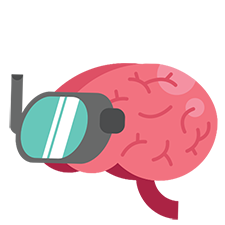что делать если в гаррис мод пишет missing map disconnecting
Что делать если в гаррис мод пишет missing map disconnecting
Как не странно методов исправления этой ошибки всего лишь 2. Наверное потому, что так захотели Valve, а может быть потому, что клиенты Source игр не запрограммированы на ту или иную загрузку карты с какого либо сервера.
(Пример по игре TF2):
Представьте, что вы подключаетесь на сервер, но вас выкидывает с ошибкой: missing map *название карты*.bsp
Что вам нужно сделать? Заходим в google.ru и ищем карту в интернете, а после вам понадобиться её установить в директорию игры.
Зайди в Библиотеку Steam, кликни по Team Fortress 2 второй клавишей мышки и выбери свойства, далее выбирай вкладку: Локальные файлы а затем выберите пункт: Просмотреть локальные файлы. Далее заходи в папку tf → download → maps и удаляй карту, которую тебе выдаёт ошибка.
Не стоит винить клиент игры в этом, ведь может быть он у вас не правильно настроен?
Зайди в Настройки выбери вкладку: Сетевой режим и пункте: Если игровой сервер пытается загрузить пользовательский контент. выбирайте самый первой пункт: Разрешить все польз. файлы с сервера. После чего нажми Применить, а затем: Окей.
Ну, а ежели вы хотите загрузить с игрового сервера только карту, которую использует сам игровой сервер то в этом же пункте, не далеко отходя, вы можете установить параметр: Загружать только карты.
Время от времени цифровой мусор на вашем компьютере может регистрироваться в ключах реестра. Не важно, какой это файл, реестр может зарегистрировать и добавить ключи абсолютно к любым файлам в вашей операционной системе.
Проблема этого метода заключается в том, что вам нужно будет открыть реестр (клавиши по умолчанию: win + R, затем введите команду: regedit и нажмите Enter), а после чего вручную провести полную очистку всех ключей реестра связанных с вашей игрой.
Ищите ключи вашей игры по тому пути, куда вы установили саму игру. Это значит, что если вы установили игру на диск C → Program Files → Counter-Strike Source (как в случае с одним из пользователей в комментариях), то вам нужно найти этот же путь в реестре и очистить (удалить) все ключи, которые связанны с этой папкой.
В некоторых случаях конфигурационные файлы игры могут очень сильно влиять на работоспособность игры, что как раз таки и может сказаться на дальнейшей работе и привести к проблемам, с которыми вы потом будете очень долго мучатся.
Для того, чтобы очистить конфигурационные файлы игры воспользуйтесь функцией поиска на вашем ПК. Поиск по файлам во всей операционной системе поможет вам найти и удалить те конфигурационные файлы, которые могут влиять на работоспособность вашей игры.
Большая часть конфигурационных файлов имеет расширение: *.cfg
Ежели вы пишите синтаксис в других файловых форматах и подключаете их через autoexec.cfg или другой конфигурационный файл то, пожалуйста, проведите тщательную проверку на необходимость этих файлов, после убедитесь в том, что эти файлы не причиняют вред игрушке, и в конце этой замечательной проверке удалите те файлы и конфигурационные файлы, которые вы больше не пользуетесь.
Вот, друзья, такими простыми методами можно исправить ошибку missing maps. Хочется подчеркнуть момент, что во всех играх от Valve эта ошибка исправляется именно этими двумя методами.
Ну и этой весёлой нотке прощаюсь с вами, добавляйте материал в избранное, не забывайте оценивать материал, если он был для вас полезным и делитесь этим материалом со своими друзьями. Всем покеда и удачи!
Что делать если в гаррис мод пишет missing map disconnecting
Almost 70% of the time, the error occurs due to an addon that contains maps inside of them. Whilest the addon exists, the map may have updated but the addon didn’t. This is an easy fix however.
Start up Garry’s Mod and click on «Addons».
Once opened, you can do many things here.
If all your addons are lit up in bright green, it means they are enabled. If all your addons are lit up faint green, they are disabled. This is pretty hard to see on some displays so just make sure if they are disabled or not.
IF YOU DO NOT WANT ANY ADDONS RUNNING
Just click «Disable All» This will fix other issues that are not related to maps most of the time.
IF YOU WANT TO DISABLE/ENABLED CERTAIN ADDONS
Just hover over the addon and disable/enable it. There’s buttons to click on when you hover them, it should look like this:
There you go, you disabled some addons. Now see if the map will load now; if not, go to the next section.
You need to reinstall Garry’s Mod and download the maps via the workshop.
If the issue persists, then you need to buy Counter Strike: Source.
Counter Strike: Source maps are used on many servers (and the same story goes with textures).
You are going to have to buy the maps if you want to play on those maps (or you will run to some pretty bad errors).
You can purchase the game on Steam, or find a 3rd party host that will give them to you. I will not provide the links to 3rd party hosts.
Hopefully this was fixed for you. If you liked this guide, add it to your favorites to that many others can find this guide much quicker.
AND PLEASE DO NOT ASK ME WHERE TO GET COUNTER STRIKE: SOURCE FOR FREE; YOUR COMMENT WILL BE REMOVED.
Что делать если в гаррис мод пишет missing map disconnecting
ok your worries are all over now meatie for i am here to actually give u the answer. i fixed this problem a month ago and i can tell u that it definetely works.
first you want to go to cscheater.era.ee and then go to garry’s content. download counter strike source CONTENT with the button labeled MEGA. then an website called adfly pops up. just wait 5 seconds and at the top right of the screen will be a skip button. then start downloading to your computer. easy as that! but we arent done just yet.
ok i just went to the website and apparently there has been some sort of security breach? anywho if the publisher(s) dont get that fixed by the time you do what im saying then here are some new instructions- go to cscheater.era.ee. then click on garrydownloadlinks. then it should be the very first button on the screen- click on the button under counter strike : source named content addon with the link that has the word mega in it. sorry if that «wordage» is a bit confusing..
alright so now youve downloaded it.. now what?
now you wanto get winrar! winrar lets you extract the css file so you can erm actually i have no idea what it does but you need it in order for the texture fixing to work.
winrar download link
this is 32 bit and should work just fine. sorry i cant explain exactly where the real download button is on the page (near halfway down) but just lookout and dont get the virus/scam downloads. YES the button is on the page unlike some scam download pages..
after installing winrar, access the css file in your folders and right click it- click the «extract files» button. (it has the little winrar symbol next to it. now you have this yellow folder with all of your extracted files.. now you have to place them in the correct place.
there are several ways to get to this place in your windows explorer (the thing that holds all of your files, downloads, documents, etc. ) but i find this the fastest..— on your desktop, right click your steam application and go to «file location» then locate steamApps > common > Garrysmod > garrysmod > addons. now locate your css content file and copy it. paste it into your empty addons folder. (its usually empty if you have the texture problem).
finally you want to make sure that you dont have a double folder. this is easy to test and an easy fix if you have this. TESTING
go back into your addons and open the css file.. when you open the file it should bring you to where it says materials, models, particles, script, sound, and an addon.txt. if it shows this, your textures and maps should be working. if not that means you have a double folder and it will bring you to a screen that says «css addons» or whatever the file is called.
click into the css file and COPY THE SECOND FILE THAT OPENS. **very important**. paste it into your desktop. go back to windows explorer and delete the useless css file. now that you have a single folder, paste it back into addons.
whew! now youre done! yay..
if you need more specific help then message me or something.. but if i helped you with no dilemmas then your very welcomed!