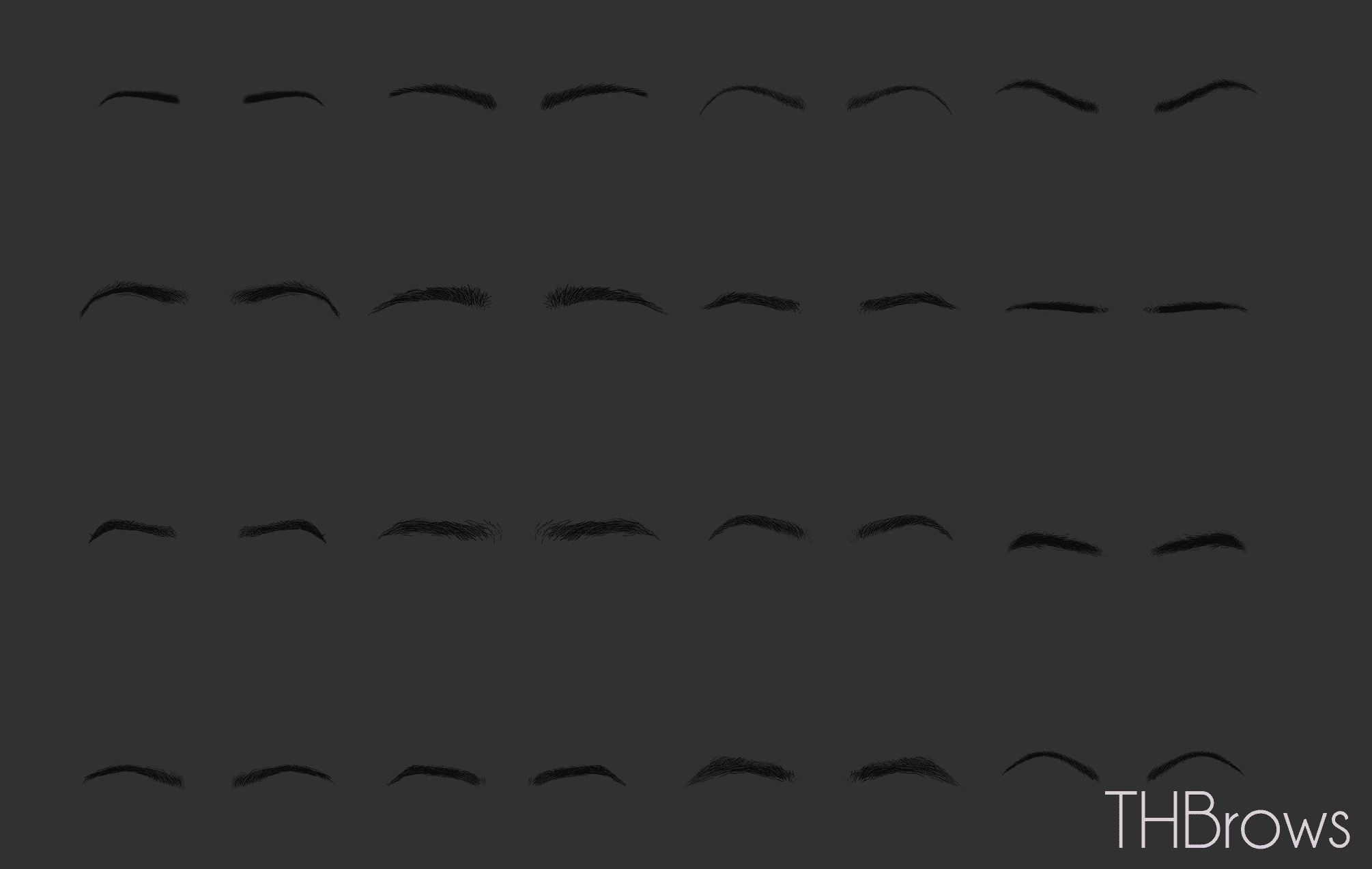фоллаут 4 мод thbrows
Женские брови / THBrows 2.0
Мод добавляет в Fallout 4 новые автономные варианты женских бровей в количестве 22 «штук». Эти брови используют метод Скайрима, Скайрим использует другую модель, в которой брови визуализируются. Fallout 4 использует меню оттенка отдельно от LooksMenu, чтобы нанести брови на модель головы. Этот метод очень расточителен, так как брови-это лишь небольшая часть головы. На самом деле разработчики Fallout 4 действительно сделали модель для бровей, как в Skyrim, но они решили использовать путь оттенка. На все брови, в названии которых есть символ _M, также нанесен макияж. Используйте набор IKAROS/FHR в установщике, если у вас установлена эта модель/голова из модов IKAROS-Androids или Female Head Redux.
Обновление:2.0
* Это полное переиздание старой версии мода, разница колоссальная, вплоть от системы применения бровей, до моделей и качества. Если вы пользуетесь старой версией этого мода 1.2 или 1.3, то удалите ее полностью из игры вместе с файлами.
* В новой версии переиздании, 22 варианта бровей, некоторые из них от старой версии, а некоторые совершенно новые, все брови автономные, не заменители игровых. Брови нужно создать, то есть применить через голодиск, используйте голодиск, чтобы использовать брови (голодиск нужно изготовить на химическом верстаке). Убедитесь что вы либо установили свой тип бровей на «untamed» либо если у вас есть мод с опцией «no brow» используйте его, а затем оснастите выбранную модель бровей через голодиск.
Как использовать:
* Для применения бровей нужно изготовить голодиск на химверстаке. В нем вы найдете все что вам нужно.
* В какой-то момент я также добавлю больше бровей, так что следите за обновлениями.
Требования:
— Fallout 4 последней версии 1.10.163.0 и выше (не ниже)
Женские брови / THBrows 2.0
Мод добавляет в Fallout 4 новые автономные варианты женских бровей в количестве 22 «штук». Эти брови используют метод Скайрима, Скайрим использует другую модель, в которой брови визуализируются. Fallout 4 использует меню оттенка отдельно от LooksMenu, чтобы нанести брови на модель головы. Этот метод очень расточителен, так как брови-это лишь небольшая часть головы. На самом деле разработчики Fallout 4 действительно сделали модель для бровей, как в Skyrim, но они решили использовать путь оттенка. На все брови, в названии которых есть символ _M, также нанесен макияж. Используйте набор IKAROS/FHR в установщике, если у вас установлена эта модель/голова из модов IKAROS-Androids или Female Head Redux.
Обновление:2.0
* Это полное переиздание старой версии мода, разница колоссальная, вплоть от системы применения бровей, до моделей и качества. Если вы пользуетесь старой версией этого мода 1.2 или 1.3, то удалите ее полностью из игры вместе с файлами.
* В новой версии переиздании, 22 варианта бровей, некоторые из них от старой версии, а некоторые совершенно новые, все брови автономные, не заменители игровых. Брови нужно создать, то есть применить через голодиск, используйте голодиск, чтобы использовать брови (голодиск нужно изготовить на химическом верстаке). Убедитесь что вы либо установили свой тип бровей на «untamed» либо если у вас есть мод с опцией «no brow» используйте его, а затем оснастите выбранную модель бровей через голодиск.
Как использовать:
* Для применения бровей нужно изготовить голодиск на химверстаке. В нем вы найдете все что вам нужно.
* В какой-то момент я также добавлю больше бровей, так что следите за обновлениями.
Требования:
— Fallout 4 последней версии 1.10.163.0 и выше (не ниже)
Фоллаут 4 мод thbrows
Благодаря этому моду, вы можете изменить все стандартные брови женщин, на те что скачете, для вас были приготовлены 56 уникальных вариантов. Все текстуры бровей были разработаны вручную, качайте и наслаждайтесь.
Обновление:1.3 (fix2)
* Фикс предыдущего обновления 1.3fix снова не сработал, поэтому остался один единственный вариант, чтобы мод не добавлял новые варианты бровей в качестве автономных, не затрагивая игровые, а заменяет все игровые варианты бровей в меню настройки персонажа на новые из мода, то есть теперь просто реплейсер, в этом варианте брови теперь будут работать 100%, но как реплейсер всех игровых. Ребят, я не знаю что еще делать и как исправить, только так, больше никак.
* При обновлении с предыдущих версий 1.3 и 1.3fix, нужно естественно полностью удалить все файлы мода, и установить новую эту последнюю версию 1.3fix2. Читайте ниже абзац «Как обновиться».
Установка:(можно через менеджер модов или вручную)
1. Скачать нужный вариант архива «В качестве 1К» или «В качестве 2К».
«В качестве 1К» (этот вариант для тех у кого НЕТ установленного «HD пака текстур высокого разрешения от Bethesda).
«В качестве 2К» (этот вариант для тех у кого установлен «HD пак текстур высокого разрешения от Bethesda).
2. Поместить папку textures из архива в папку Data в игре, если устанавливаете вручную.
fallout 4 мод thbrows
Данный мод обновит (перерисует) 16 женских бровей.
Сделает их более женственными, да и текстурки для бровей добавит не плохие.
Данный мод — реплейсер, он НЕ добавляет новые виды бровей.
Установка: установить через мод-менеджер.
Открыть Fallout4.ini и в секции [Archive] проделать следующее:
изменить «sResourceDataDirsFinal=STRINGS» на » sResourceDataDirsFinal=STRINGS, TEXTURES, MUSIC, SOUND, INTERFACE, MESHES, PROGRAMS, MATERIALS, LODSETTINGS, VIS, MISC, SCRIPTS, SHADERSFX, VIDEO». Сохранить.
Супер
Переводчику 10+ за такое
Для отправки комментария вам необходимо авторизоваться.

THBrows
Deliverer Pistol Sound Overhaul
My YouTube Channel
Checkout my Flickr Here
Mod Created by TrophiHunter, all rights reserved
Do you feel shortage of some options and features in Fallout 4? No worries, we have an exclusive offer for you – Fallout 4 Mods. With these mods everyone can develop the game and adjust to individual needs. Play smarter and get the best with Fallout 4 Cheats – your competitors will be powerless. Surprise them right now and increase your score right now. You are able to update your game within few clicks. Don’t miss this chance!
Ручная: поместите папку Textures в папку Data. Подтвердите замену файлов (если потребуется)
Автоматическая: Используйте Мод Менеджер / NMM
Опубликовано с письменного разрешения автора — TrophiHunter
Огромное спасибо автору за создание модификации!
Original Mod’s Page
Please log in or register
To enjoy the benefits of Nexus Mods, please log in or register a new account
Fallout 4 Plus Edition
File information
Last updated
Original upload
Created by
Uploaded by
Virus scan
Tags for this mod
About this mod
A patch to get a compilation of mods to work together, to create a stable build.
DLC requirements
| DLC name |
|---|
| Automatron |
| Wasteland Workshop |
| Far Harbor |
| Contraptions Workshop |
| Vault-Tec Workshop |
| Nuka World |
Nexus requirements
Off-site requirements
Credits and distribution permission
Author notes
This is a Nexus exclusive. Please do not upload to any other website or service.
File credits
Everyone person who made the mods that are required for this patch.
Donation Points system
This mod is opted-in to receive Donation Points
Version 3.1
Version 2.2
Version 1.1
We all been there. Downloading every cool mod we can think of just to watch the game crash to desktop (CTD) over and over again. After months going through almost every popular mod on this site and constantly rebuilding my patch, I finally have a stable build that is ready to share.
Required Mods and their Load Order
Add the following lines to your «Fallout4Custom.ini» file located in «Documents\My Games\Fallout4»:
[Archive]
bInvalidateOlderFiles=1
sResourceDataDirsFinal=
Add the following lines to your «Fallout4Prefs.ini» file located in «Documents\My Games\Fallout4»:
[Launcher]
bEnableFileSelection=1
Add the following lines to your «Fallout4.ini» file located in «Documents\My Games\Fallout4»:
[Archive]
sResourceDataDirsFinal=STRINGS\, TEXTURES\, MUSIC\, SOUND\, INTERFACE\, MESHES\, PROGRAMS\, MATERIALS\, LODSETTINGS\, VIS\, MISC\, SCRIPTS\,
SHADERSFX\
MAKE SURE YOU CHECK EACH MOD YOU USE TO CHECK TO SEE IF YOU NEED TO ADD ANYTHING ELSE TO YOUR INI FILES!
Q & A.
Q: There is a mod I use, that is very popular and is used to fix bugs. Why is it not in this build?
A: Unfortunately, I found that the mod you are talking about, seems to conflict with many mods. It was one of the primary reasons I would CTD. I have used the mod many times and never had a problem with other builds. However, when putting the mod under the microscope there is a problem. Does the author know about the problem? It’s either a fatal error leading to CTD or a false flag. Without dissecting the mod, I have noway to know for sure. So, I just removed it. If you really want to use the mod, I recommend you make sure it’s at the top of the load order.
Q: Are all the mods listed above required?
A: No. The only mods required are the ones that are listed in the requirement section under » Required Mods and their Load Order » You will notice that some of the mods I require are not required by the File Header of my patch. You can remove some mods that are not tied to the file header, but by doing so, some of the edits in my patch are based on using all of my Required Mods. By not using all, you increase your risk of CTD.
Q: I loaded your required mods, started a new game and it’s just sitting at the load screen.
A: Sometimes when using mods and starting a new game, Fallout 4 will sit at the load screen. The screen will be black with the green little icon doing it’s business on the bottom right. Hitting enter a couple of times seems to fix this. Not sure why this works, but it seems to be a bug in Vanilla not the mods.
Q: My favorite mod is not on the list
A: I went through all trending files of all time and of the last six months. I removed anything that had critical errors when put under the microscope. Then I removed all mods that had minor errors. Minor errors usually doesn’t mean CTD, but, it ups the probability. I was left over with about 300 mods. I kept changing the orders around and found that some mods just don’t play nice with others. I removed them and got the list above.
Q: I really want to use True Storms. Is there a way?
A: Yes. You need to use Weather Synergy. Make sure you use VividPriority. Follow their suggested load order and it will work. Giving you the best of both worlds.
Q: Can I use Fr4nsson’s Light Tweaks with this build?
A: Yes, just make sure Fr4nsson’s Light Tweaks is loaded before Enhanced Lights and FX.
Q: Why are some enemies just heads or invisible?
A: Most likely you are using a mod that requires Bodyslide and you didn’t build the meshes as required. You can use a search engine to find tutorials on using Bodyslide.
Q: I prefer Fr4nsson’s Light Tweaks over Enhanced Lights and FX. Is there a way to use Fr4nsson’s?
A:. Yes. Load Fr4nsoon’s Light Tweaks after Enhanced Lights and FX.
Q: Can I add mods I like
A: Sure, but I can’t guarantee it will be a stable build then.
Q: What do you mean stable?
A: I did a speed run through to see if it crashed constantly. I would return to places that it would crash a lot and find the mods that were responsible. I removed them. I would then do a stress test spawning anything I could to see if it would CTD after awhile. If so, I would try to find the mod that might be responsible and remove it. I would load mods during a save game and see what that did. I would make sure I could at least start the main quests and important side quests. After several months of this and rebuilding the patch, this is what is left over.
Q: Is there a certain way to install graphical mods?
This usually varies by user but I prefer manual. I don’t mind my mods overwriting some hi-rez textures. I would prefer low-rez in certain places and stability, then hi-rez and CTD. To try to get the best performance per look, that’s a little trickier. Recommended Guide.
Q: I want unlimited build limits and build as high as the sky.
A: Great, prepare for many CTD
Q: Why Sim Settlement but not Horizon?
A: Horizon is a fantastic mod. However, it does not play well with others and should only use the mods that the author created patches for. I highly recommend you do a play through with Horizon. Sim Settlements because you don’t need to use it if you want. You can still build the old fashion way or use many great features Sim Settlements has to offer.
Q: Anything I should know about your build?
A: Yes. Some graphical glitches, most likely due to the engine and not the mods. Fallout 4 is prone to CTD in Vanilla. Even knowing this build is for Survival game-play, I still use Quick Save manager. ENB settings can be used. I recommend using the ENB Memory Patch. How you use Spring Cleaning can cause some weird graphical glitches. If you are using Rise of the Commonwealth. I recommend you don’t use Spring Cleaning until after you assign a leader and you don’t use it on grass. Just clutter, trees and junk. When downloading a mod that I require, always pick the non script level list version when given a choice. For compatible mods, always pick script level list version when given the choice.
Q: What is the files in the brackets above?
A: Some mods install more than one esp. What’s in the brackets is to let you know what other files I used besides the core file. If you don’t see the esp above when you install a mod that has multiple plugins, it’s because it’s not necessary after you use my patch or the other esps had issues, while the core file didn’t.
Q:Does Conquest work with Sim Settlements?
A: Conquest and Sim Settlements can coexist but they don’t work together due to how Conquest is scripted. When using Conquest, you will need to build the settlements the old fashion way.
Q: My settlers keep getting killed, this is BS.
A: I think it adds a more immersive gameplay. However, there is a workaround. You are going to need Forcefiled Protection which is a required mod and The God Pistol. Use the console command, «help field 4» and pick the Mark 7 non power armor version. Use the console command again, «help god 4», and get the weapon ID number. Then use the «player.giveitem (id number) 1» or whatever. You can mod the gun to make it even more powerful. Give your settlers the gun and forcefield. They should be unstoppable then. Don’t forget to have your settlers equip the items.
Q: What is your computer build so I can better guess what textures and how many mods I should be using?
i7-2700k 3.5GHZ
32GB of Ram
Nvidia Geforce GTX 1070
Windows 10
Game is installed on a WD 10k RPM Raptor Drive
Q: Will you be adding more mods and other patches?
A: Yes, working on another one as we speak
Q: I’ve done everything you asked. Download all the mods. Have the load order similar to yours. Used you patch and still constant CTD.
A: That sucks. I don’t mean to be callous but there are so many reasons for this. Your graphics setting are too high. One of the graphical packs you installed had a bad install, texture, mesh, etc. Something that you are running in the background like a virus protection program is eating up all your memory. Or, and you know it’s coming, you are using another mod that is not on the list, hell bent on using it and it’s not playing well with the others but don’t want to tell me, hoping I will problem solve it for you.
Q: I have a super computer! How dare you mention the above, like my graphics settings are too high.
A: Maybe your computer doesn’t like me and doesn’t want my patch to work on your computer. I would recommend you have a talk with your computer and get to the bottom of it!
Q: No, I swear, I have done everything you asked and still constant CTD.
A: When using ESP and ESM, the game can only handle 256 mods. If you installed every mod that you could that is compatible with this patch, you might have exceeded your limit. If that is not the case, try to load without my patch and see if that helps. If yes, then your load order is messed up or you just got a bad download. Re-download the patch. If none of that helped, most likely you forgot to add something to your INI file as requested by this mod and others, or you forgot to download something that is required by the mods above.
Q: Still getting CTD is there anything else I can do?
A: Yes, it’s a tedious process but the best process to get rid CTD’s for good, or severely limit them. You will need F04Edit and The Manual. It’s an older manual but the rules still apply. So, it will be helpful. You are going to clean every mod. How to clean mods is described in the manual. This must be done one by one and the last mod on the list is the one you are always cleaning. Meaning, you need to actually load each mod one by one and clean them.
For example, you would load the game, the DLC then Mod 1. Clean mod 1, save and move on. Load the game, DLC, Mod 1 and Mod 2. Clean mod 2, save and move one. Keep doing this until all your mods have been cleaned. DO NOT, I repeat, DO NOT load all your mods and then clean them all in one session. This will just create more CTD and ruin your build.
After all this, if you are still experiencing high CTD. You just have a bad build. You can check mods for errors. Once again, the manual explains how. All problematic mods should be removed. To clean DLC or not to clean DLC, that is the question. This is personal preference. I never have, but some people swear it helps stabilize the game. Make sure you follow someone’s load order or you have BOSS or LOOT do your load order for you. Not having the right load order is one of the biggest culprits for CTD.
If you know which mod(s) might be bugging out. Remove said mods, enter you game, move to a new location. Save. Remove and reinstall the problematic mods. Load your game, move to a new location and save. After three in game days, you game might not bug out anymore.